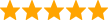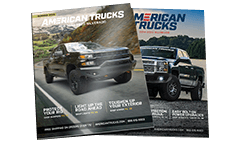How to Install Husky 5th Wheel Tailgate Back Up Camera Mount (09-13 Silverado 1500) on your Chevy Silverado
Installation Time
30 minutes
Tools Required
- 13mm Wrench
- T-30 Torx Wrench
- Phillips Screw Driver-Medium
- Phillips screw Driver-Small
- Blade Type Screw Driver-Large
- Scissors
- Masking Tape
- Drill
- Center Punch
- 11/64 Drill Bit
- 9/64 Drill Bit
- 5/64 Drill Bit
The following pages provide instructions for removing the Chevy/GMC backup camera from your factory tailgate and installing it in your Husky Aluminum 5thwheel tailgate. If you prefer not to remove the camera from your factory tailgate you will need to purchase a camera, part #2083-7341 (cat/pline 09- 715, location 7140-007-D2) from your Chevy/GMC parts department. Always provide your pickup serial number as part numbers and revisions may change.
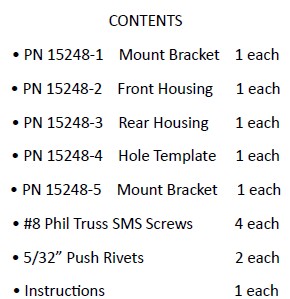

Lower the factory Chevy/GMC tailgate and remove the (4) T-30 Torx bolts from the wire harness cover at the mid bottom inside of the tailgate. Gently pull the harness retainer from its hole.

Locate the camera harness where it passes from the tailgate to and through the pickup bed. Remove the license plate, or from under the rear of the pickup, locate the two connectors on the camera harness and disconnect them by depressing the connector latch and pull the connector halves apart. Remove the harness retainer from its hole by gently pulling.

Remove the center bezel mounting bolt from the middle of the tailgate using a 13mm wrench.
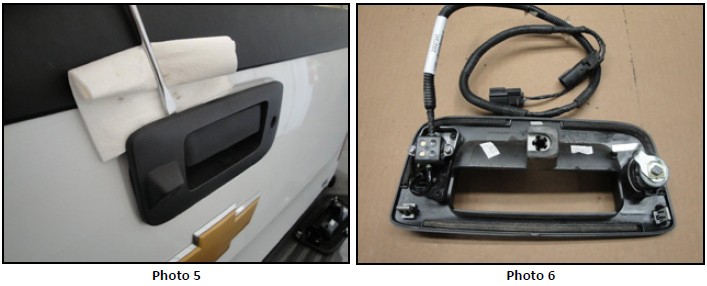
There are three retainer clips securing the bezel to the tailgate outer panel, one each located in the upper left and upper right corner and in the lower middle of the bezel. By hand, pull in these areas to pop the retainers loose (a screw driver may be required). Lift the tailgate latch handle in order to aid in the removal of the latch handle bezel. Gently remove the bezel and camera harness from the tailgate.

Determine which type of camera you have. If it is Photo 7 continue. If it is Photo 8 skip to Page 9.
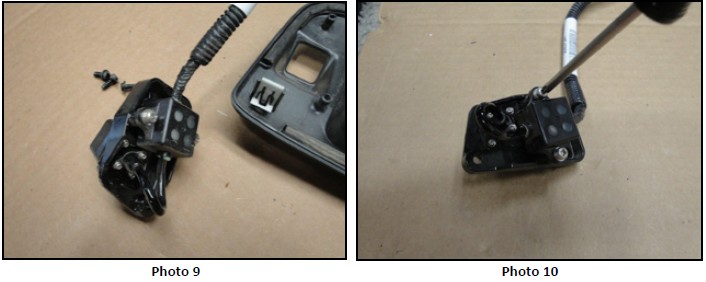
Remove the camera assembly mounting bracket from the latch handle bezel by removing the three T-20 torx screws. Remove the camera harness module from the camera assembly mounting bracket by removing the two medium Phillips screws.

Gently pull the harness from the camera and the remove camera from the camera assembly mounting bracket by removing the four small Phillips screws. Use caution; do not allow dirt, dust, or moisture to contaminate the camera/cable connection.

Using the same screws, mount the camera in the 15248-1 mount bracket and reattach the harness to the camera. Do not over tighten the screws.
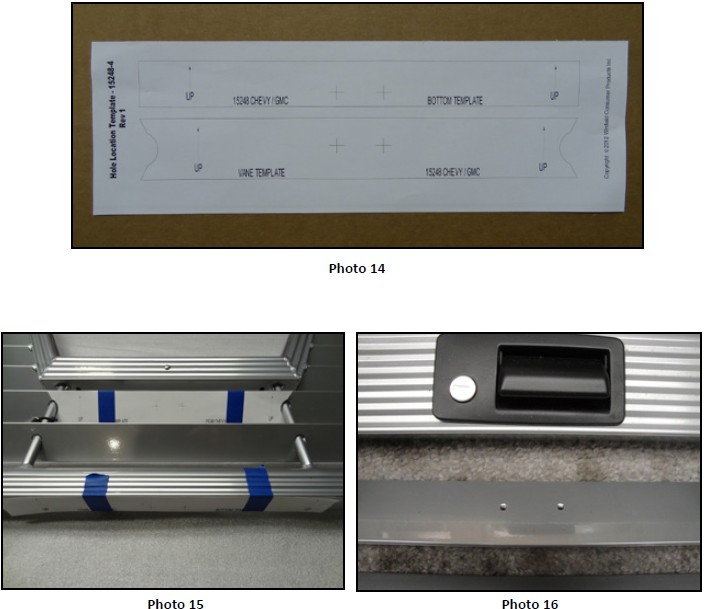
Cut the “tailgate hole pattern” templates from the 15248-4 sheet. Position and tape the vane template on the back side (the side of the tailgate that would be to the inside of the pickup box) of the vane just below the Husky Tailgate center handle. See images above. The hole locations should be centered horizontally and positioned as in Photo 15, 7/8 inch from the top edge and 1 1/8 inch from the bottom edge of the vane. Center punch the two hole locations and remove the template. Predrill the two center punched hole locations with a 5/64 inch (.078) drill bit perpendicular to the surface of the vane. Then drill with an 11/64 inch (.172) drill bit. The predrill prevents the larger drill from wandering and mislocating the holes. Position and tape the bottom template on the bottom of the husky tailgate. The hole locations should be centered horizontally and 1/2 inch from the top edge and 1 inch from the bottom edge of the D shaped bottom tubing. Center punch the two hole locations and remove the template. Drill the two center punched hole locations with an 9/64 inch (.140) drill bit perpendicular to the surface of the D shape tube.
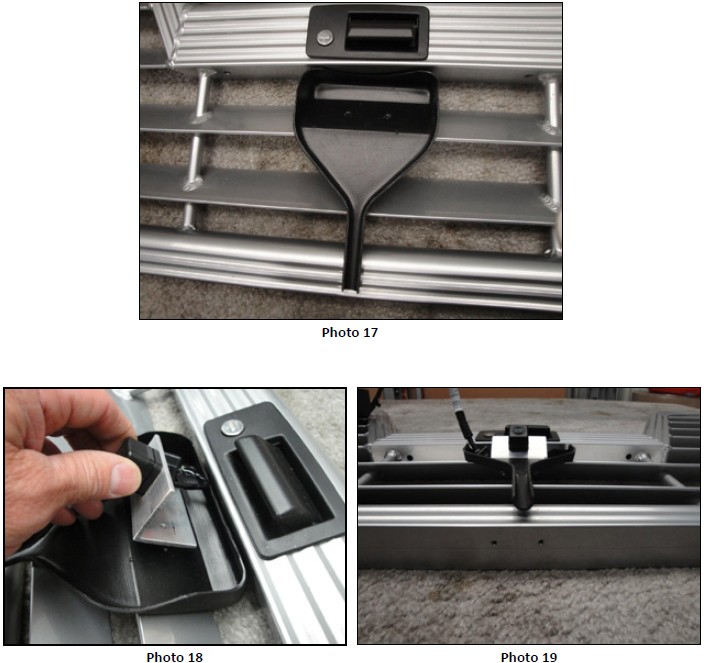
Position the 15248-3 rear housing on the Husky Tailgate, align the holes, position the camera/bracket assembly on the holes, and install two #8 X 1/2 long phillip truss head screws through the vane, rear housing, and into the camera bracket and tighten.

Wrap the harness around the camera/bracket assembly per the above photo and place the 15248-2 front housing in place. Position the two push rivets in the 5/32 holes on each side of the front housing and with your thumb snap them into place through the front and rear housing. Install two #8 X 1/2 phillips truss head screws through the lower portion of the 15248-2 and into the bottom of the Husky Tailgate and tighten.
INSTALL HUSKY TAILGATE
PER TAILGATE INSTALLATION INSTRUCTIONS
Place the camera harness connectors through the hole in the pickup bed they originally came out of and install your Husky Tailgate. From under the rear of the pickup or through the license plate opening, reconnect the camera harness connectors and reinsert the harness retainer into its mounting hole.

Remove the camera assembly mounting bracket from the latch handle bezel by removing the three T-20 torx screws.

Remove the harness from the camera assembly mounting bracket by gently pulling the connector from the camera while unlatching the tabs at the top and bottom of the connector with a thin blade (knife or small screw driver). Use caution; do not allow dirt, dust, or moisture to contaminate the camera/cable connection.

Remove the two small Phillips screws and separate the camera from the camera mounting bracket.
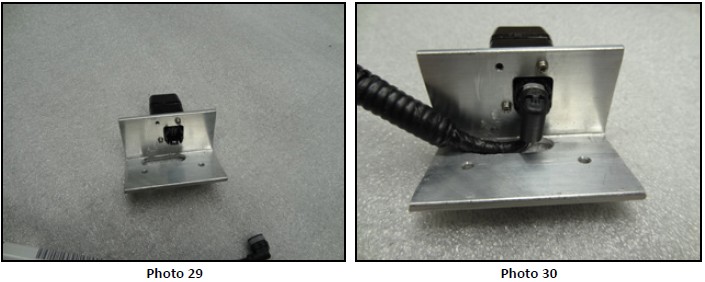
Using the same screws, mount the camera in the 15248-5 mount bracket and snap the harness to the camera. Do not over tighten the screws.
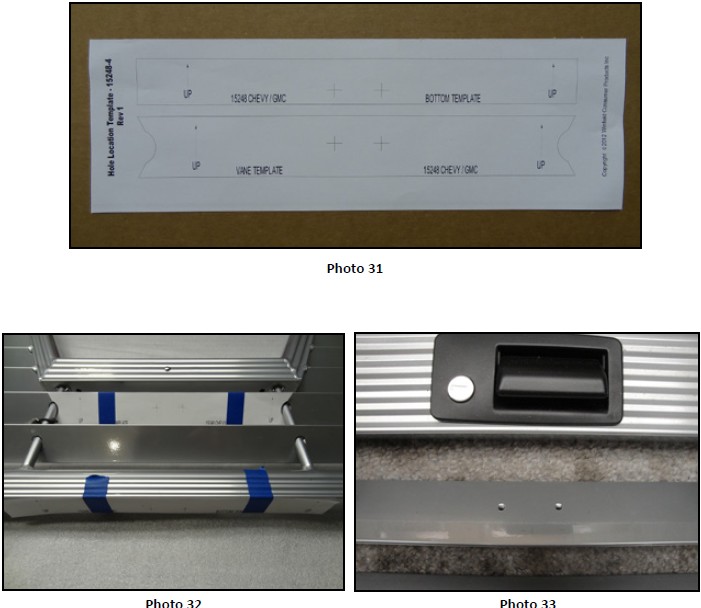
Cut the “tailgate hole pattern” templates from the 15248-4 sheet. Position and tape the vane template on the back side (the side of the tailgate that would be to the inside of the pickup box) of the vane just below the Husky Tailgate center handle. See images above. The hole locations should be centered horizontally and positioned as in Photo 32, 7/8 inch from the top edge and 1 1/8 inch from the bottom edge of the vane. Center punch the two hole locations and remove the template. Predrill the two center punched hole locations with a 5/64 inch (.078) drill bit perpendicular to the surface of the vane. Then drill with an 11/64 inch (.172) drill bit. The predrill prevents the larger drill from wandering and mislocating the holes. The hole locations should be centered horizontally and 1/2 inch from the top edge and 1 inch from the bottom edge of the D shaped bottom tubing. Center punch the two hole locations and remove the template. Drill the two center punched hole locations with an 9/64 inch (.140) drill bit perpendicular to the surface of the D shape tube.

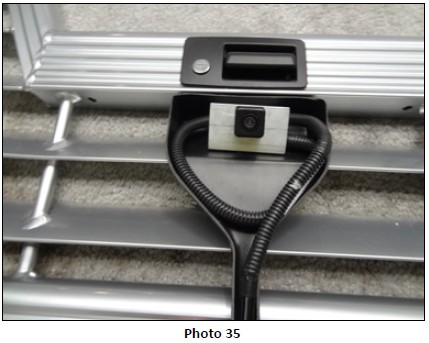
Position the 15248-3 rear housing on the Husky Tailgate, align the holes, position the camera/bracket assembly on the holes, and install two #8 X 1/2 long phillip truss head screws through the vane, rear housing, and into the camera bracket. Engage the screws only a couple of turns. Tighten only after the front cover is installed.

Wrap the harness around the camera/bracket assembly per the above photo and place the 15248-2 front housing in place. Position the two push rivets in the 5/32 holes on each side of the front housing and with your thumb snap them into place through the front and rear housing. Install two #8 X 1/2 phillips truss head screws through the lower portion of the 15248-2 and into the bottom of the Husky Tailgate and tighten.
INSTALL HUSKY TAILGATE
PER TAILGATE INSTALLATION INSTRUCTIONS
Place the camera harness connectors through the hole in the pickup bed they originally came out of and install your Husky Tailgate. From under the rear of the pickup or through the license plate opening, reconnect the camera harness connectors and reinsert the harness retainer into its mounting hole.