Guaranteed 12/24 Delivery Still Available see item page for details! available on most items - Details
How to Install Fab Fours Premium Winch Front Bumper w/ No Guard on your F-150

Shop Parts in this Guide
Step 1: Using a flathead screwdriver, carefully remove center plastic piece, indicated by oval in the center of the OE bumper.

Step 2: Using 21 mm socket, remove the three nuts per side, two are located under the plastic center piece (ref. fig. 2a-b) and the third accessible from the back of the frame (ref. fig. 2c). If front OEM bumper contains sonar (ref. fig. 2b), remove four bolts with 11 mm. If your bumper includes a sonar device, remove it now using a 12 point, 4mm socket. Unplug the device.

Step 3: . To remove the electrical harness, unplug fog light and remove one (1) Christmas tree plug on each side. At this time, carefully pull away bumper checking to make sure nothing is still connected.

Step 4: Pull rubber covers off the tow hooks. Use a 15 mm socket to remove the two bolts per side holding the tow hook in place.

Step 5: . Slide out both nut strips from the frame channel when done.

Step 6: If your vehicle model includes a louver system for the intercooler located between the frame mounts, the shroud must be removed. Special care must be taken not to damage louvers when cutting around the base of the rectangular shroud, a cut off wheel is recommended.

Step 7: Remove the push pins that hold the rubber piece under the headlights. Pull away.

Step 8: Remove the bumper from the shipping carton. Lay all items out on a blanket to prevent damage to the powder coating.

Step 9: Tap into OEM electrical harness and wiring using supplied tap connectors using the diagram on the following page.

Step 10: Connect supplied wiring harness to tap connectors. DO NOT CONNNECT LIGHTS UNTIL BUMPER IS INSTALLED.

Step 11: Mount bracket to truck frame. Two bolts go through the bottom of the frame and two go through the front face of the frame.

Step 12: Mount bracket to bumper. With the help of at least two others, and possibly a floor jack, to support the center of the bumper, lift the Fab Fours bumper into place.

Step 13: Insert the set of stud plates from the inside facing out and tighten. Do Not Fully Tighten, Hand Tighten Only!
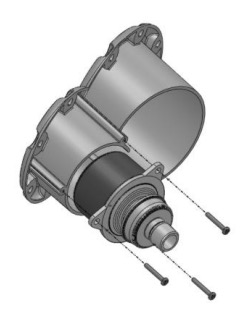
Step 14: Align the bumper side to side and top to bottom to ensure a perfect fit to the truck. Allow 0.375” of clearance to all painted surfaces if possible. This is to allow for frame flex!
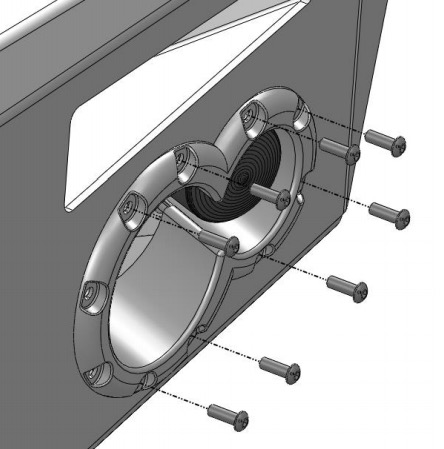
Step 15: Fully tighten all fasteners between bumper and brackets as well as brackets and frame.
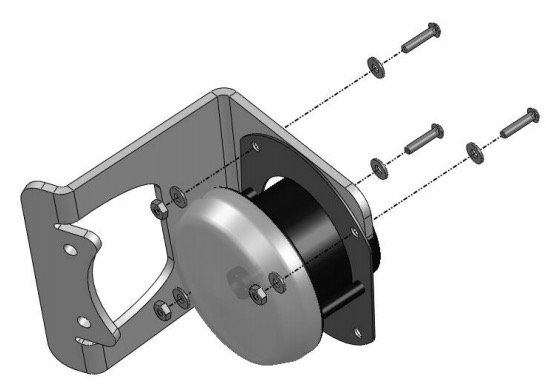
Step 16: The fog light wiring may be installed at this time. To do so, connect wiring to fog light and tap into OEM fog light wiring using supplied tap connectors. Secure excess wiring to bumper.
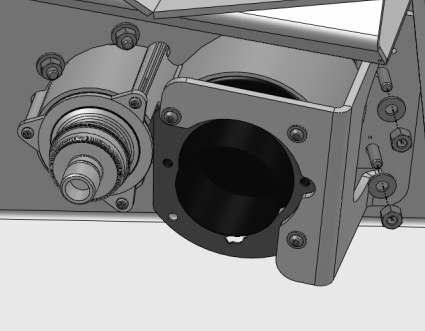
Step 17: Install turn indicators into the plastic light insert using three selftapping screws as shown below:
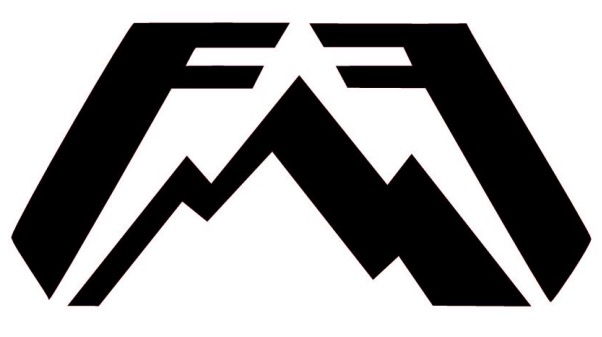
Step 18: Install the light inserts with turn indicators into the cutout in the bumper. Use the ¾” length ¼” stainless steel button head, ¼” washers and hex nuts to fasten the insert through the holes shown below:
Step 19: Install the Fab Fours fog lights onto the mounting brackets as shown below using the #8 button head screws, washers, and hex nuts.
Step 20: Install the fog light and bracket into the bumper using the remaining two holes available in the light insert. Use the 1-1/2” length ¼” stainless steel button heads with ¼” washers and nuts.
Step 21: Secure OEM electrical harness to the Fab Fours bumper
