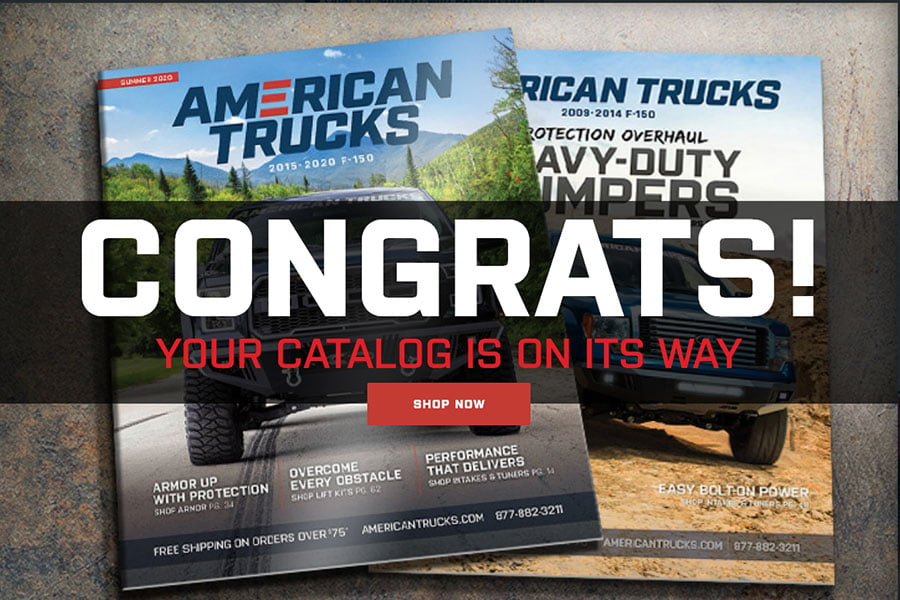How to Install Westin HDX Front Bumper (09-14 All, Excluding Raptor) on your Ford F-150
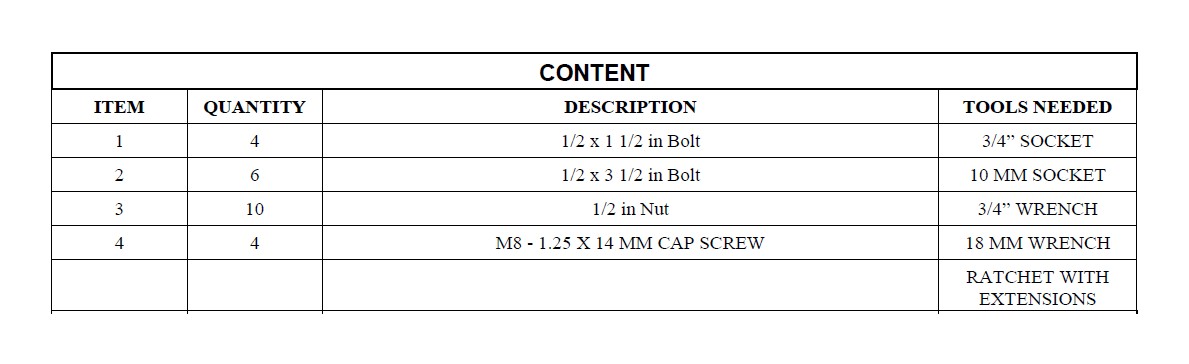
REMOVAL
1. Unhook the factory fog light wires, if present
2. Remove the headlights
3. Remove the bolts that attach the plastic cowl to the fenders
4. Remove the bolts that attach the side braces to the inner fender
5. Remove the factory bumper by removing 4 nuts located on the frame horns (2 on each side)
6. Remove the factory tow hooks
7. Reinstall the bolts that were removed form the side braces to secure the inner fender
INSTALLATION
1. Attach the intermediate brackets to the frame using the 4 - 1/2” x 1 1/2” bolts and 4 - 1/2” nuts leaving hardware loose
2. Using the factory tow hook bolt and nut plate, secure the bottom side of the bracket to the frame
3. Align the bumper with the truck and intermediate brackets to install the 6 - 1/2” x 3 1/2” bolts and 6 - 1/2” nuts
4. Position the bumper to achieve proper alignment
5. Tighten all hardware