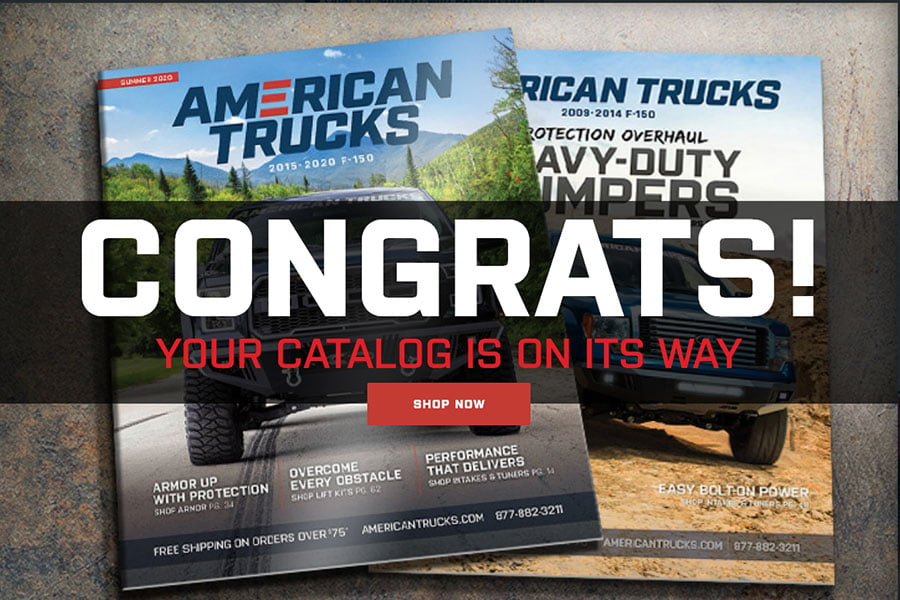How to Install UnderCover Flex Tri-Fold Tonneau Cover - Black Textured (15-19 F-150 w/ 5.5 ft. Bed) on your Ford F-150
Installation Time
20 minutes
Tools Required
- ½” Wrench or Socket
- Scissors or Utility Knife
Note: The UnderCover Flex Tri-Fold Tonneau cover is designed for installation in trucks without a bed liner. If you elect to install the cover in a truck with a bed liner, you may need to perform some minor trimming to ensure the cover fits properly.
Installation Instructions:
1. Prepare for installation. Identify and separate the left and right side mounting rails. The drain tubes on the rails will go toward the cab of the truck and the prop rods will face the inside of the truck bed.
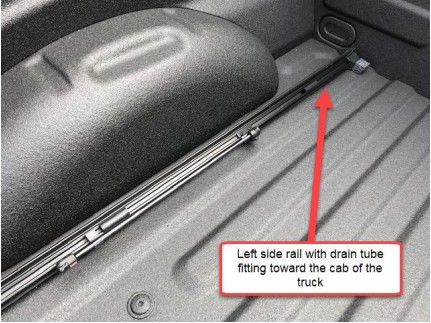
2. Attach the side mounting rails. Temporarily remove the prop rodsfrom the j-clips, so you can begin securing the clamps. Position the top edge of the railslevel with the top edge of the truck bed.
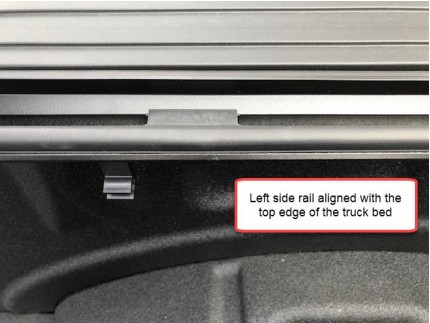
Start with the center clamps by attaching themadjacent to the black rail spacers, but do not tighten completely. This will allow you to easily adjust the rails, as you attach the outer clamps.
Note: If you are unable to positon a clamp adjacent to a black spacer due to an obstruction within the truck bed, slide the spacer forward or back, as needed, remaining as close to possible as the original position.
Attach the outer clamps, positioning each adjacent to the black rail spacers.
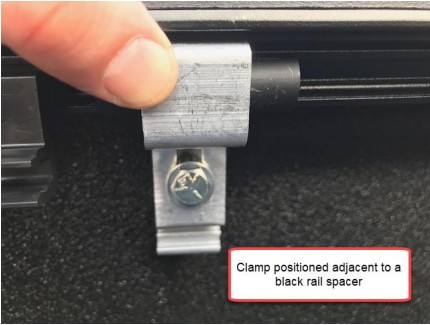
Warning! Do not overtighten the clamps. Also, occasionally check the clamps to ensure they remain tight.
Using a ½” wrench or socket, tighten all the clamps and reconnect the prop rods into the j-clips.

3. Install the tonneau cover. Ensure the front bed rail (i.e. bulkhead) is clean and install the bulkhead seal (weather stripping), cutting to length.

Loosen the star knobs on the two front retainer clamps and slide eachmounting boltinto the track on the underside of the tonneau cover.
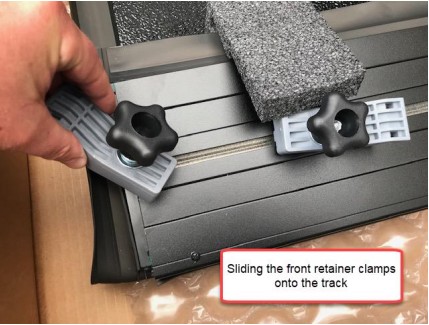
Position one on each side. Carefully place the tonneau cover onto the mounting rails with the small panel toward the cab of the truck, covering the bulkhead.

4. Unfold and adjust the cover. Slowly unfold each panel of the cover and position it so it is center side to side and front to back on the truck bed. Make certain you can latch the rear most section of the cover on both sides, which will indicate the cover is positioned correctly. Note: For trucks equipped with a tailgate protector, you may need to slightly raise the rear of the mounting rails, so the latches properly engage.

5. Prepare to attach the cover. Begin slowly folding the cover up by releasing each of the three release cables, being certain not to disturb the position of the cover.

6. Attach the cover. You will now need to secure the cover. Position and tighten each front retainer clamp by tightening the star knobs.

7. Attach the drain tubes. Remove the protective foam from each drain tube fitting. Attach the drain tubes securely to the fittings and route each tube to divert water from the truck bed. You can leverage an existing access hole (see example below) or drill a 5/8” hole in the bulkhead.


Installation Instructions Written by AmericanTrucks Customer Nick Husslein 4/9/2019