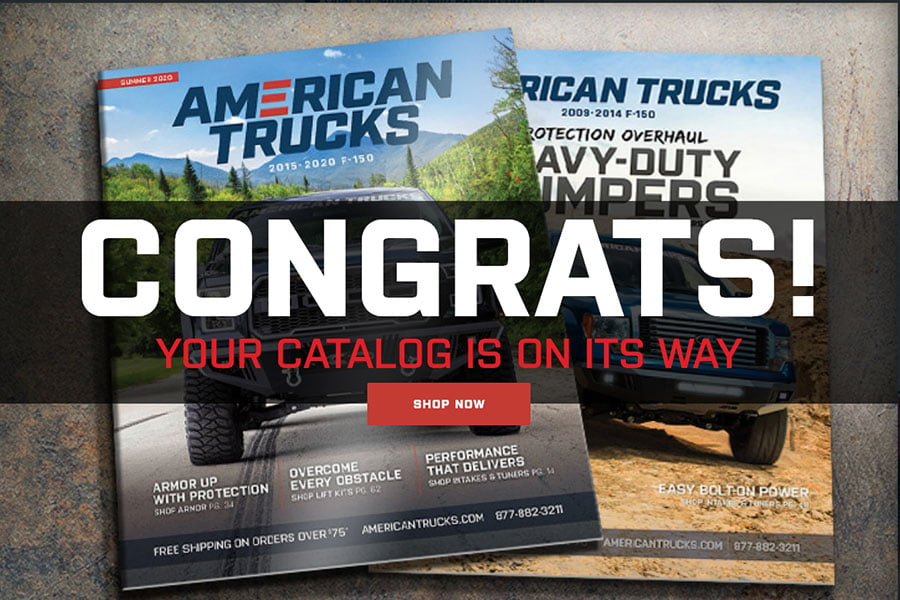How to Install T-REX Sport Series Chrome Small Mesh Upper Grille w/o Logo Opening on your F-150
SPORT SERIES MESH GRILLE
Hardware:
1 Sport Series Mesh Grille
8 Custom Snap Brackets
Read and understand instructions before attempting installation
Step 1
This is an option. You can do the install with the grille on the vehicle. It may be easier for some to remove the grille shell and install the aftermarket grille. Remove the six retaining nuts from the rear of the grille shell. Now remove the four bolts that hold the grille shell to the hood. Remove the shell assembly from the vehicle. Apply masking tape to the chrome or painted area of the grille to prevent scratching.
Step 2
Place the grille into the grille opening. Install the snap brackets to the mesh using the smaller ends of the brackets. The larger end will snap to the factory grille plastics (1). There will be 4 snap brackets on the top and 4 on the bottom. Make sure that the grille is not snapped in to tight as the grille will warp
Step 3
Install the grille assembly back onto the vehicle. Remove the masking tape from the grille.