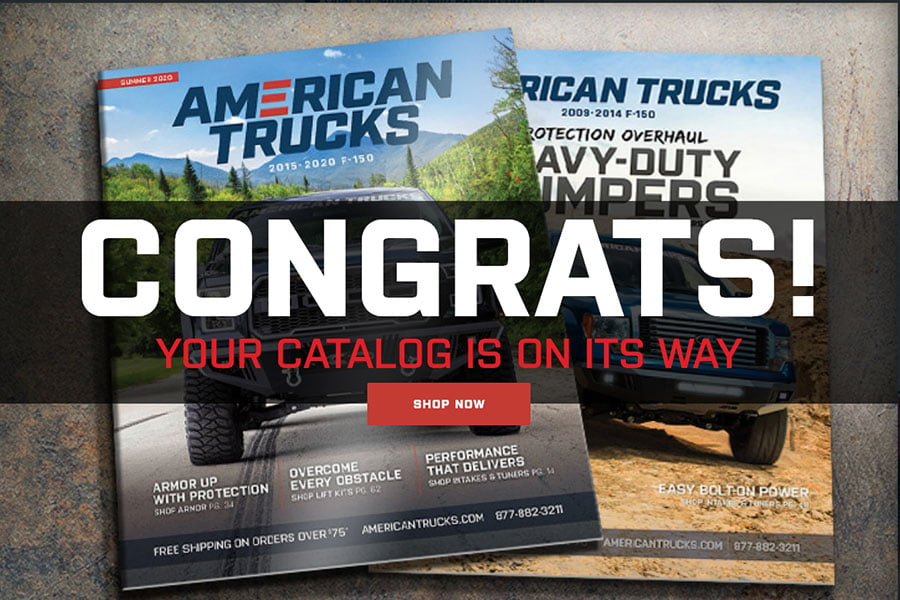How to Install Raxiom Track Pack Software Upgrade for Multi-Gauge (15-18 F-150) on your Ford F-150
Installation Time
2 hours
Tools Required
- A small Flat Head Screwdriver (or tool with a small flat end that can be inserted into small recesses)
1. First locate your controller box adapter in your kit. You will notice two recessed squares on each side of the controller box.

2. You will need a small flat head screw driver or a device of your choosing with a flat edge. Insert the screw driver or tool into the square recess and twist carefully.

This will separate the locking tabs and you should be able to open the box and see the circuit board and locate your chip.

3. You will notice a half moon recess on the left end and a recessed circle in the left bottom corner. You can now use your small flat head screw driver to remove the chip lift easy on it at each end until it comes loose from the socket.
4. Now that you have removed your chip make sure all the pins are straight on your new track pack chip and insert it with the half moon and circle in the proper location as this orients the chip in the right position.

5. Now that you have secured the new chip in its right position you can proceed to line the plastic housing up and snap in back closed and you are finished.
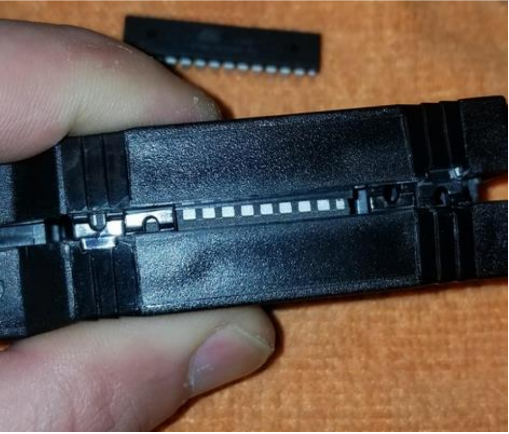
Installation Instructions written by AmericanTrucks customer Kelly Toole 2/17/18