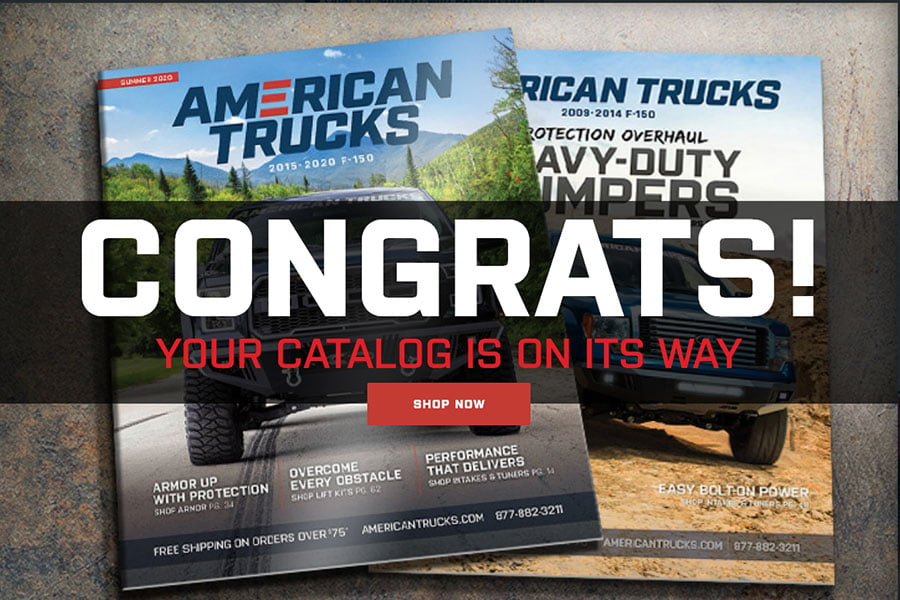How to Install Raxiom Smoked LED Fog Lights on your F-150
Step 1
Access the backside of the factory fog lights. Begin by measuring the length of the factory adjustment spring.
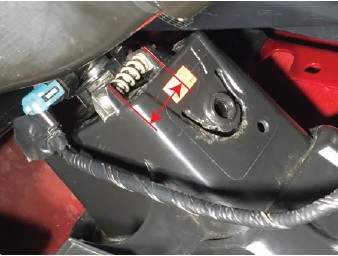
Step 2
Un-clip the factory wiring harness. Remove the factory leveling screw.

Step 3
Using a flat blade screwdriver pry on the fog light housing while pressing on the back of the fog light to
remove it from the factory bracket.
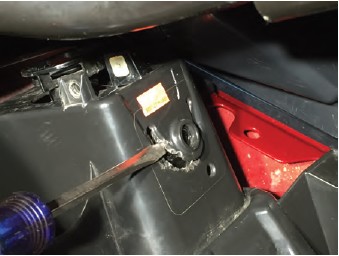
Step 4
It may be necessary to pry on the less accessible side of the fog light housing. Using a long flat blade screwdriver you can pry the housing from the wheel well as seen above, or you can loosen/ remove the fender liner for better accessibility.

Step 5
Prepare the replacement LED fog light by removing the light harness and adjustment screw.

Step 6
Press the LED fog light in until it clips into the factory bracket. Then reinstall the adjustment screw to the
factory length. Install the fog light harness to the fog and then the factory plug to the LED fog light harness. Secure the LED harness using zip ties.