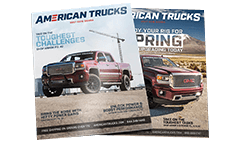How to Install Putco Black Platinum Door Sills w/ GMC Logo (14-17 Regular Cab) on your GMC Sierra
Shop Parts in this Guide
PLEASE READ ALL INSTRUCTIONS BEFORE INSTALLATION AND TO CHECK TO SEE THAT ALL PARTS ARE INCLUDED.
Installation Instructions
1. Insure that the surface which the trim is to be applied is clean, dry and free of all oil, grease and wax. The application surface must also be warm, minimum temperature of 10°C (50°F)
2. Wash area with clean water and then dry. Wipe area a second time with a cloth moistened with K-520 Primer Adhesion Promoter or alcohol to remove all oils and waxes.
3. Determine exact location of trim piece.
4. Remove protective film from adhesive, align carefully and then press firmly to insure proper adhesion.
Note: PUTCO recommends applying a high quality automotive wax to maintain the original appearance on your new Door Handle Cover.