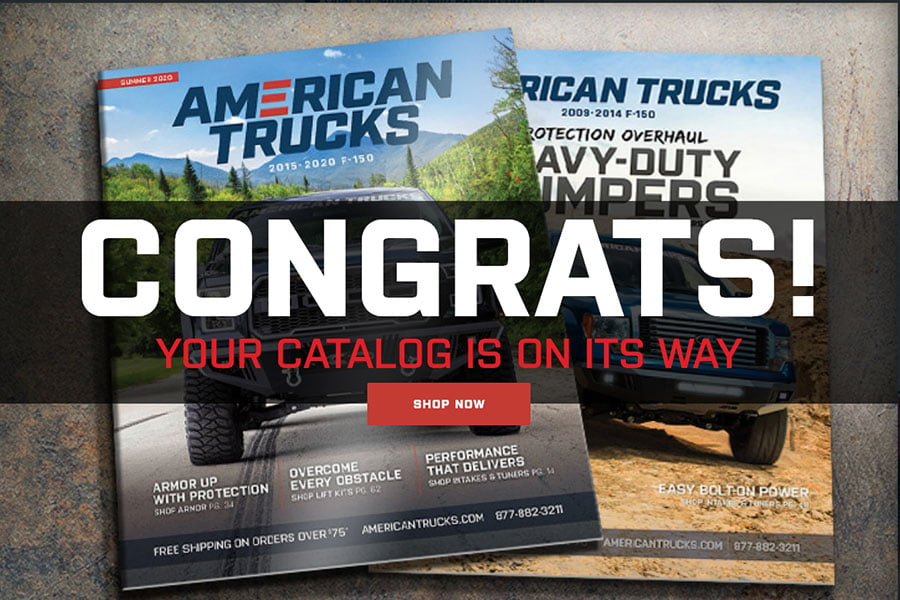How to Install KC Hilites Ford F150; Front Light Bar Black 4T 09-14 on your F-150
Thanks for choosing a KC HiLiTES product. We take pride in building the highest quality, best engineered systems possible. Your satisfaction with our product is important, so if you have any questions, please call our customer service line at 800-528-0950.
Parts Included in Box
2 - 5/8" bolts, nuts and lock washers
2 - 3/8" bolts, nuts and lock washers
Left and right formed back-up plates
Installing the Bar
1. Through the large opening in the center of the bumper, note the large holes in the frame plates on each side. The light bar uses these holes for mounting.
2. Insert the light bar brackets through the bumper opening with the holes in the light bar brackets aligned with the holes in the frame plates.
3. Insert the 5/8" bolt through the light bar bracket and frame bracket on both sides.
4. On the back side of the frame plate, slide the matching formed back-up plate on the 5/8" bolt. NOTE - The smaller 3/8" holes will line up with the 3/8" holes of the light bar bracket and the formed leg will go towards the rear of the truck.


5. Install the 5/8" lock washers then hand tighten the nuts.
6. Insert the 3/8" bolt through the light bar bracket and then through the formed back-up plate on each side. Install the 3/8" lock washers then hand tighten the nuts.
7. Center the light bar left and right.
8. Tighten the hardware.
You're DONE! - - - - - - - Install your KC lights and enjoy.