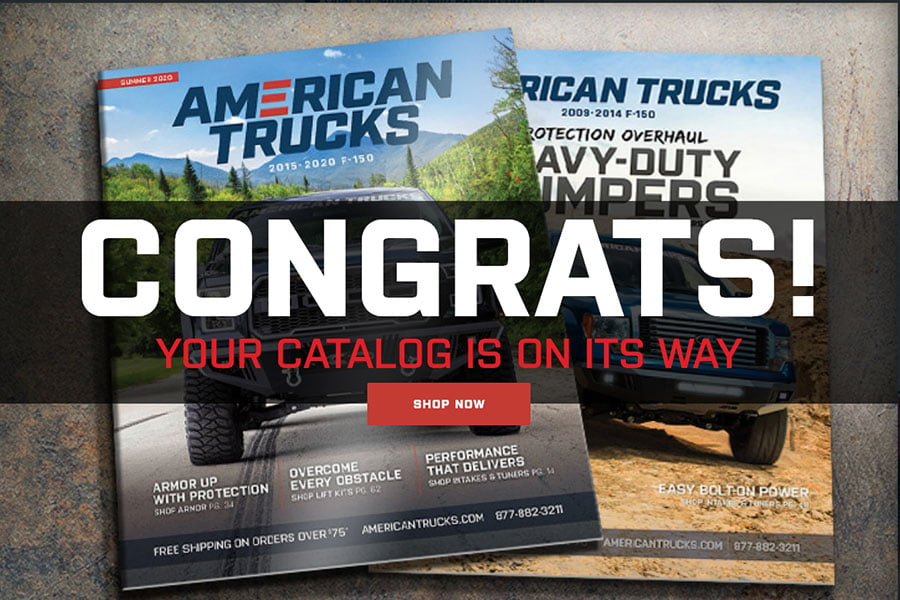How to Install Fabtech 6 in. Performance Lift System w/ Dirt Logic Coilovers & Shocks on your F-
FRONT SUSPENSION
1. Disconnect the negative terminal on the battery. Jack up the front end of the truck and support the frame rails with jack stands. NEVER WORK UNDER AN UNSUPPORTED VEHICLE! Remove the front tires. 2. Remove and discard the factory splash guard under the differential. 3. Locate the sway bar end links and disconnect from the factory lower control arms, save the hardware. Locate the sway bar frame mounts and disconnect them from the frame, remove the sway bar from the truck. Save the hardware and sway bar. 4. Working from the driver side of the vehicle disconnect the brake line and ABS line from the factory knuckle. SEE FIGURE 1
.jpg)
.jpg)
5. Disconnect the tie rod ends from the steering knuckle by striking the knuckle to dislodge the tie rod end. SEE FIGURE 2
.jpg)
6. Remove factory Tie Rod end and discard. SEE FIGURE 3
.jpg)
7. Remove the brake caliper and place it next to the frame. Do not overstretch the brake hose when doing so. Retain the hardware for reinstallation. Remove the brake rotor and save. Disconnect the vacuum lines attached to the rear of the hub assembly. Allow the vacuum lines to hang freely. Remove the electronic stability control (ESC) sensor from the top of the hub. Cover the sensor to keep it free from dirt and debris. SEE FIGURE 4
.jpg)
8. Carefully remove the dust cap covering the hub assembly nut. Remove the C.V. bearing nut and save the nut and dust cap. Remove the dust shield and save for reinstallation. SEE FIGURE 5
.jpg)
9. Remove the upper and lower ball joint nuts. Disconnect the upper and lower ball joints from the steering knuckle by striking the knuckle with a large hammer next to each ball joint on the knuckle to dislodge the ball joints. Use care not to hit the ball joints when removing. Retain hardware and remove the knuckle with the hub. Use extra care not to over extend the C.V. axle shaft when removing the knuckle. SEE FIGURES 6-7
.jpg)
.jpg)
10. Locate the lower shock mount bar pin nuts and remove. Loosen and remove the control arm at the crossmembers and save for re-installation. SEE FIGURES 8-9
.jpg)
.jpg)
11. Locate the three upper coilover nuts and remove. Save the hardware. Remove the shock assembly from the vehicle and mark “Driver” for assembly to install later with Fabtech shock extensions. NOTE: If installing Dirt Logic coilovers the factory coilover and hardware will not be re-used. SEE FIGURE 10
.jpg)
12. Repeat steps 4 through 11 on the passenger side of the truck.
13. Remove the factory rear crossmember from the vehicle and discard. NOTE: Due to varinces in vehicles, the bolt attaching the crossmember and the frame on the drivers side may need to be cut off. SEE FIGURE 11-12
.jpg)
.jpg)
14. Remove the front drive shaft bolts where they attach to the front differential. Support the end of the driveshaft before removing the front differential.
SEE FIGURE 13
.jpg)
15. Supporting the differential, remove the 3 differential mount bolts and save for re-installation. Remove the differential from the vehicle. SEE FIGURE 14
16. Locate the driver side rear lower control arm pocket. Mark the frame 1-3/8’’ from the control arm pivot hole and 90 degrees to the bottom of the pocket where the cross member was mounted. Using a die grinder, cut all the way around the pocket. Discard removed portion of the pocket. SEE FIGURES 15-16
.jpg)
.jpg)
.jpg)
17. Still working on the driver side rear lower control arm pocket, locate the tab on the pocket towards the rear of the vehicle. You will need to cut and sand a radius in the rear side of the pocket in order to clear the differential housing. SEE FIGURE 17
.jpg)
18. Locate the front tab on the same mount. You will need to sand a 1/2” on the inside to clear the differential. SEE FIGURE 18
.jpg)
19. Locate the two Fabtech upper differential mounts (FT30378). These upper differential mounts will be placed into the factory upper differential mounts using the factory upper differential mount hardware. Leave the hardware loose in preparation for the differential installation. SEE FIGURES 19
.jpg)
20. Locate the factory front differential and install into the Fabtech upper differential mounts using two ½’’-13 x 4’’ hex cap bolts, washers and lock nuts. Leave all hardware loose in preparation of the installation of the remaining differential mounts. SEE FIGURE 20
.jpg)
21. Locate the rear crossmember (FT30577BK), rear diff plate (FT30589BK) and rear diff spacer (FT30594). Install the rear diff plate (FT30589BK) on the rear crossmember using the 3/8” hardware. Mount the crossmember using the factory control arm pivot hardware and supplied 18mm hardware for the driver side. NOTE: When installing the driver side bolt, insert the rear diff spacer on the inside of the rear diff plate that was installed. Leave all hardware loose. SEE FIGURES 21-23
.jpg)
.jpg)
.jpg)
22. Locate the center differential bracket (FT30609). Install two of the Fabtech (FT1020) bushings and one sleeve (FT181) into the barrel on the differential bracket. SEE FIGURE 24
.jpg)
23. On the front axle tube, remove the rear and lower bolts to allow for the new center differential bracket to be mounted.
24. Mount the differential bracket to the center of the differential using three M10-1.5 x 45mm bolts, lock washers, and flat washers. Mount the front tab on the diff to the center bracket using one ½”-13 x 2” bolt, nut and washers. Leave loose at this time. SEE FIGURES 25-27
.jpg)
.jpg)
.jpg)
25. Install a ½” -13 x 4” bolt, washers and nut through the tabs on the rear crossmember and the bushing on the center bracket. Leave loose at this time. SEE FIGURE 28
.jpg)
26. Torque the M10-1.5 x 45mm bolts to 35 ft-lbs. Torque the ½”-13 x 2” bolt to 90 ft-lbs.
27. Reinstall the front drive shaft with the factory hardware and torque to 35 ft-lbs. SEE FIGURE 29
.jpg)
28. Locate upper differential brackets and torque the factory upper bolts to 90 ft-lbs and lower ½’’ bolts 127 ft-lbs. Locate the center diff mount on the cross member and torque the ½”-13 x 4” bolt to 90 ft-lbs.
29. Install the supplied 6” hose to the factory differential vent tube and back on to the differential. SEE FIGURE 30
.jpg)
30. Locate the Fabtech front crossmember (FT30576BK). Install the front crossmember into the factory front control arm pockets using the factory hardware. Make sure the skid plate tab on the crossmember is facing the Fabtech rear crossmember. Leave the hardware loose at this time. SEE FIGURE 31
.jpg)
31. Locate the Fabtech skid plate (FT30377BK). The skid plate will span the distance between the front and rear crossmembers directly under the front differential. Attach the end of the skid plate with the single hole to the tab on the back side of the front crossmember using one ½’’- 13 x 1-1/4” bolt, washers and a C-lock nut. Leave loose at this time. Lift up the back side of the skid plate and install it to the rear crossmember using two ½’’- 13 x 1-1/4” bolts, washers and a C-lock nut. Torque only the 2 rear bolts at this time to 127 ft-lbs. SEE FIGURE 32
.jpg)
32. Locate the Alignment cam kit (FT292). Locate the factory control arms. Install the lower control arms into the Fabtech crossmembers using the hardware in the cam kit (FT292). Torque the cam bolts at 200 ft-lbs after alignment. Torque crossmember bolts to 240 ft-lbs. SEE FIGURE 33
.jpg)
33. If installing Dirt Logic coilovers (FTS221842) do so at this time, using the instructions provided in the shock box. Once finished, you may skip to STEP 46. If using the factory coilover continue to STEP 34.
34. Locate the FT30558BK DRVR and FT30605BK PASS shock spacers.
35. Locate the factory coilovers. Using a press, press the factory studs out of the bar pins. SEE FIGURE 34
.jpg)
36. Install the Driver side spacer on the driver side coilover using the factory hardware and torque to 35 ft-lbs. Repeat on the passenger side. SEE FIGURE 38
.jpg)
37. Install the coil over into the frame bucket using the supplied 7/16” washers and nuts. Torque 59 ft-lbs. SEE FIGURE 36
.jpg)
38. Rotate the lower control arm up and mount to the lower coilover bar pin using the supplied 1/2”-13 X 3-1/2” bolts and hardware. NOTE: Install the lower bar pin spacers under the bar pin (FT30604). Torque to 127 ft-lbs. SEE FIGURE 37
.jpg)
39. Locate the factory knuckle and remove the 4WD actuator and hub assembly. SEE FIGURES 38-39 NOTE: REFER TO FIGURE 66 ON THE LAST PAGE FOR SPECIFIC INSTRUCTIONS ON DISASSEMBLY AND ASSEMBLY OF THE 4WD ACTUACTOR.
.jpg)
.jpg)
40. Locate the Fabtech driver side spindle (FT30601D) and install the factory hub. Torque the four 14mm bolts to 160 ft- lbs. SEE FIGURE 40
.jpg)
41. Re-install the 4WD actuator using the 3 factory bolts. Torque to 29 ft-lbs. SEE FIGURE 41
.jpg)
42. Install the Fabtech knuckle onto the upper and lower control arms. NOTE: Install the supplied spacer on the lower ball joint. Torque the upper ball joint to 85 ft-lbs and the lower ball joint to 110 ft-lbs. SEE FIGURE 42-43
.jpg)
.jpg)
43. Install the wheel speed sensor. Make sure the end of the sensor is clean. Torque to 21 ft-lbs SEE FIGURE 44
.jpg)
44. Install the dust shield and torque to 14 ft-lbs. Install CV shaft nut and torque to 35 ft-lbs. Install the factory dust cover. SEE FIGURE 45
.jpg)
45. Reconnect the vacuum line to the hub assembly. Using the factory bolt Install the Fabtech brake line bracket (FT70032) to the frame. Use the supplied 5/16”-18 X 1” bolts and hardware to connect the brake line to the new Fabtech bracket. Using the factory hardware, mount factory brake line bracket to the side of the Fabtech knuckle. After installing the factory brake line bracket, check to insure full movement by steering the knuckle back and forth, and make sure none of the ABS lines, brake lines, or vacuum lines are inhibited during full test movement of the knuckle. SEE FIGURES 46-47
.jpg)
.jpg)
46. Reinstall the original brake rotor, followed by the brake caliper. Use a small amount of the supplied thread lock compound on the caliper bolts and torque to 145 ft-lbs. SEE FIGURE 48
.jpg)
47. Locate the factory tie rod. Trim 1’’ off the end. SEE FIGURES 49
.jpg)
48. Locate the Fabtech tie rod end (FT20277). Install the tie rod end on the tie rod. SEE FIGURE 50
.jpg)
49. Reconnect the tie rod end to the steering knuckle and torque to 60 ft-lbs. SEE FIGURE 51
.jpg)
50. Using the supplied 7/16”-14 X 1-1/4” bolts and hardware install the factory sway bar to the frame using the FT30591 driver side bracket and the FT30590 passenger side bracket. SEE FIGURES 52-53
.jpg)
.jpg)
51. Install the sway bar end to the factory lower control arm using the factory end links. SEE FIGURE 54
.jpg)
52. IF INSTALLING 35” TIRES OR SMALLER SKIP TO STEP 54. Locate the driver side fender well cover plate (FT30606BK) and #8 X 1/2” self tap screws. Place the cover plate on the inside of the wheel well. Mark and cut the inner fender liner, then mark and cut the plastic end cap like shown in the figures below. SEE FIGURES 55-60
.jpg)
.jpg)
.jpg)
.jpg)
.jpg)
.jpg)
53. Repeat step 52 for the passenger side. NOTE: On crew cab models the factory support bars will need to be removed. The front bar can be unbolted, but the rear (behind the wheel) bar will need to be cut off using a reciprocating saw. SEE FIGURE 61
.jpg)
REAR SUSPENSION
54. Jack up the rear end of the vehicle and support the frame rails with jack stands. Release the parking brake at this time. Supporting the rear differential, remove the rear shocks, u-bolts, blocks and lower axle down. Use care not to over extend the brake hose.
55. Locate the factory brake line mount on the driver side of the frame. Locate the supplied brake line bracket (FT70033) and attach the bracket between the factory fame mount and the factory brake line using the factory and supplied 5/16”-18 X 1” bolts and hardware. SEE FIGURE 62
.jpg)
56. Locate and install the rear lift blocks FTBK52. The extended bump stop perch will be facing inboard of the truck. Using the provided u-bolts, nuts and washers, align the axle, lift blocks, and springs and torque u-bolts to 90 ft-lbs. SEE FIGURE 63
.jpg)
57. Locate the Fabtech performance shocks (FTS7266), or Dirt Logic shocks (FTS810292). Install the shocks using the factory hardware and torque upper and lower bolts to 45 ft-lbs. SEE FIGURES 64-65
.jpg)
.jpg)
58. Install tires and wheels and torque lug nuts to wheel manufacturer’s specifications. Turn front tires left to right and check for appropriate tire clearance. Note - Some oversized tires may require trimming of the front bumper & valance.
59. Check front end alignment and set to factory specifications. Readjust headlights.
60. Recheck all bolts for proper torque.
61. Recheck brake hoses, ABS wires and suspension parts for proper tire clearance while turning tires fully left to right.
62. Check the fluid in the front and rear differential and fill if needed with factory specification differential oil. Note - some differentials may expel fluid after filling and driving. This can be normal in resetting the fluid level with the new position of the differential/s.
63. Install Driver Warning Decal. Complete product registration card and mail to Fabtech in order to receive future safety and technical bulletins on this suspension. Vehicles that will receive oversized tires should check ball joints and all steering components every 2500-5000 miles for wear and replace as required.
RE-TORQUE ALL NUTS, BOLTS AND LUGS AFTER 50 MILES AND THEREAFTER UNTIL FASTENERS RETAIN TORQUE SETTING.