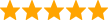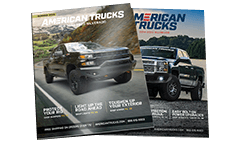How to Install Airaid QuickFit Air Dam - Red SynthaMax Dry Filter on your Silverado
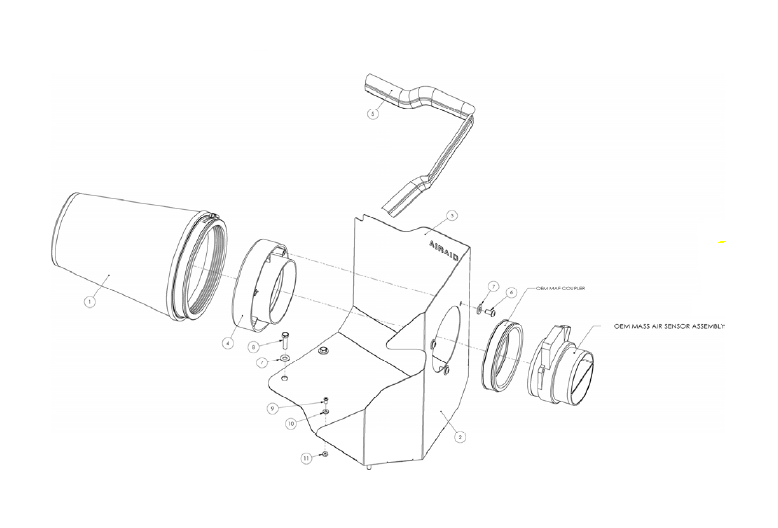
Component Identification
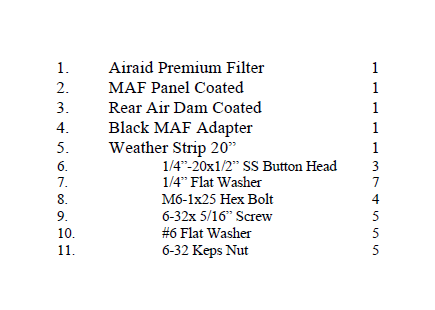
1. Disconnect negative battery cable.
Loosen the hose clamp on the end of the factory intake tube at the Mass Air Sensor.

2. Remove the factory tube from the Mass Air Sensor, and slide it out of the way. Next loosen the hose clamp on the Mass Air Sensor.

3. Without disconnecting the wiring harness, remove the Mass Air Sensor and coupler from the factory airbox, and set it aside.

4. Grab the factory airbox and rock it back and forth, and remove it from the vehicle. It is only held in by grommets, no bolts.

5. Remove 5 bolts, and remove the factory airbox mounting plate.
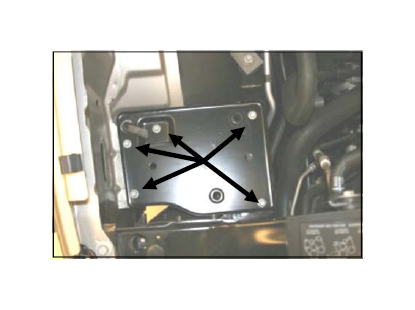
6. Assemble the two Cool Air Dam panels (#2) and (#3) using the five supplied screws (#9), washers (#10), and nuts (#11), as shown.

7. . Install the filter adapter (#4) into the CAD using three button head bolts (#6), and washers (#7).

8. Install the assembled CAD in place of the factory airbox using four bolts (#8) and washers (#7). Do not over tighten the bolts.

9. Re-install the Mass Air Sensor and coupler onto the air filter adapter (#4), as shown and tighten the hose clamp.

10. Re-connect the factory intake tube to the Mass Air Sensor, and tighten the hose clamp.

11. Install the Airaid Premium Filter (#1) onto the filter adapter (#4), and tighten the hose clamp. Next install the weather strip (#5) onto the top of
the CAD as shown. For ease of installation start at the fender, and work towards the radiator.
12. Double check your work!
Make sure there is no foreign material in the intake path. Make sure all clamps, hoses, bolts, and screws are tight.
13. Reconnect the negative battery
cable!