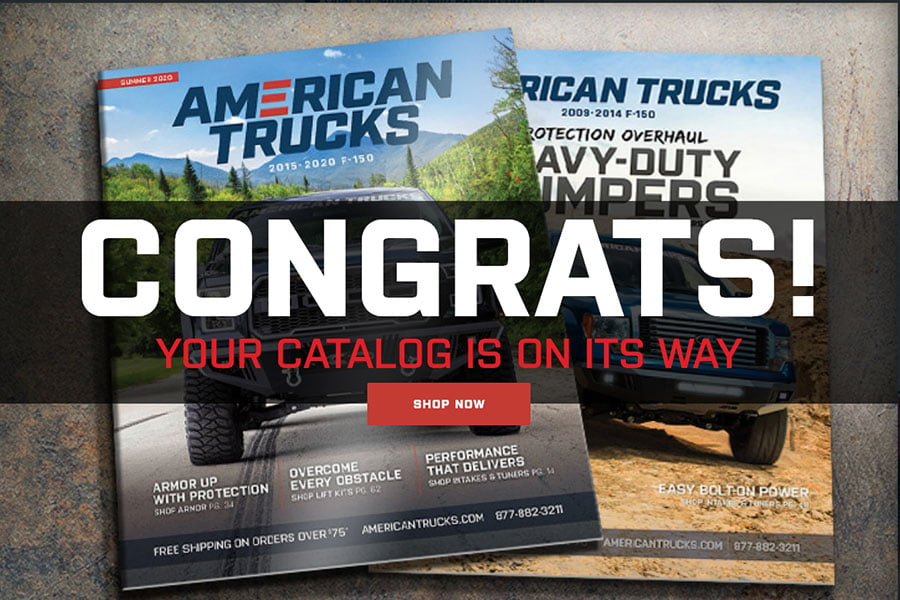How to Install AFE Momentum GT Pro 5R Cold Air Intake - Black on your F-150
Installation Time
1 hours
Tools Required
- 8mm and 10mm nut driver or socket
- 13mm socket
- panel popper

Shop Parts in this Guide
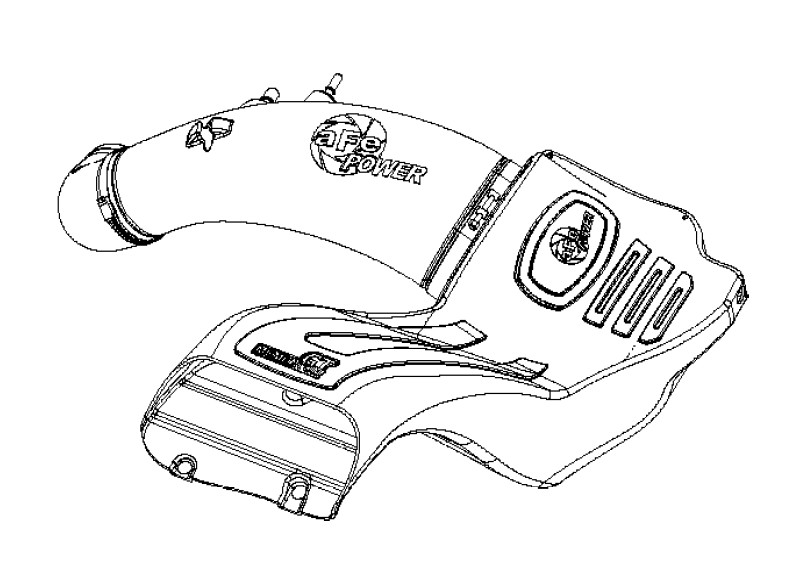
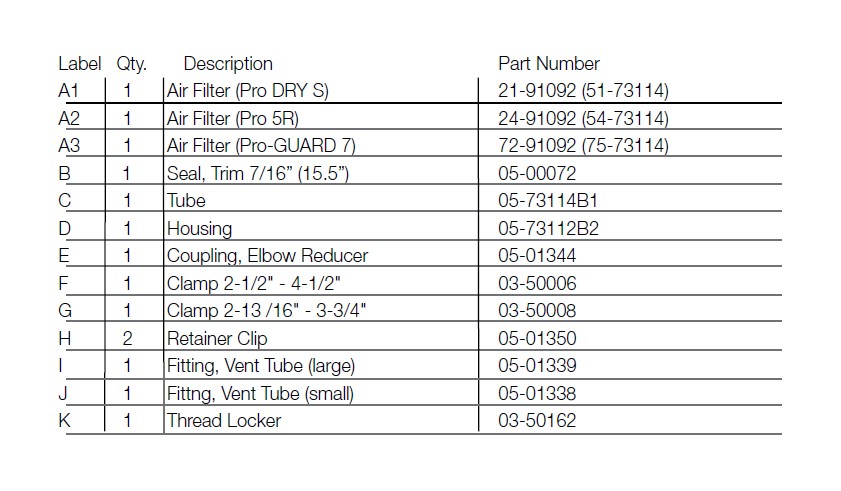
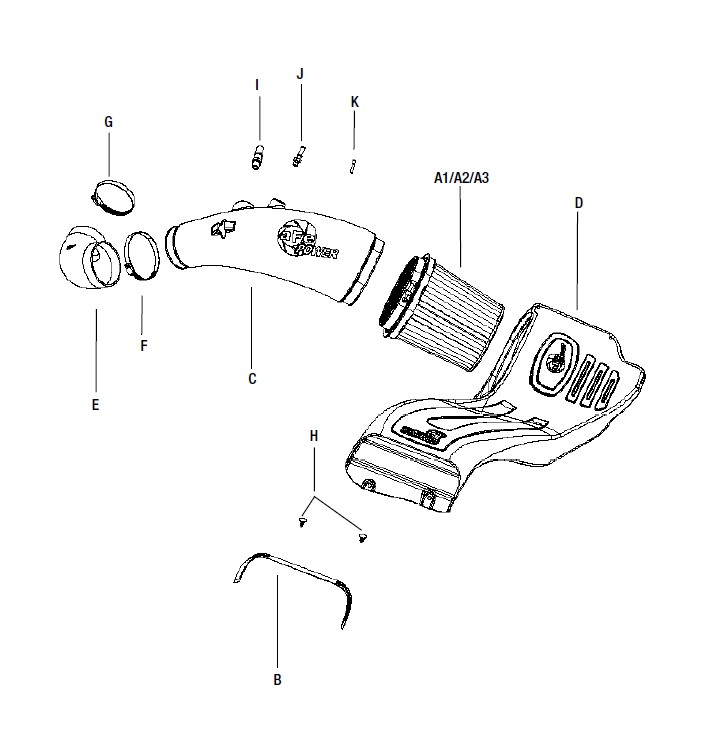
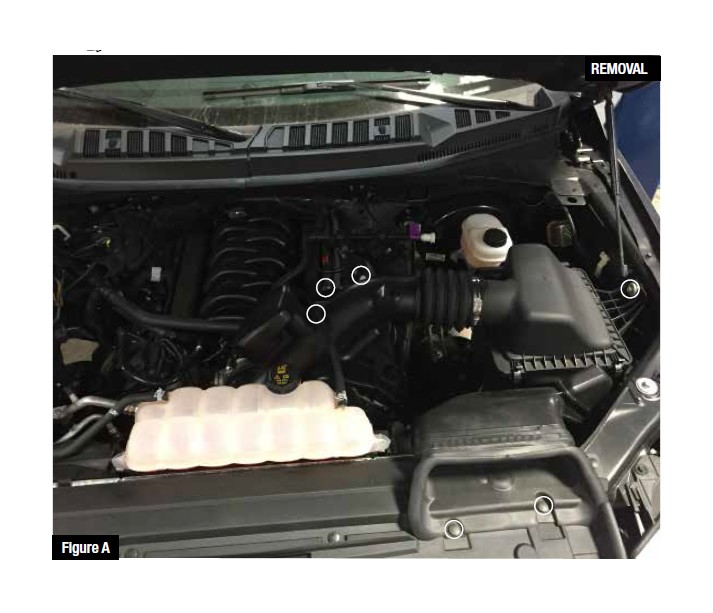
Refer to Figure A for Steps 1-4
Step1: Un-snap coolant hose from tubes.
Step 2: Disconnect the two crankcase breather lines.
Step 3: Untighten the two clamps on the air intake tube. Pull the tube out of the truck.
Step 4: Remove the screw and the two plastic rivets securing the housing, then pull the factory air box
out of the truck.

Refer to Figure B for Steps 5-6
Step 5: Transfer the grommet from the factory air box to the aFe air box.
Step 6: Install the furnished seal trim on the top edge of the aFe housing.
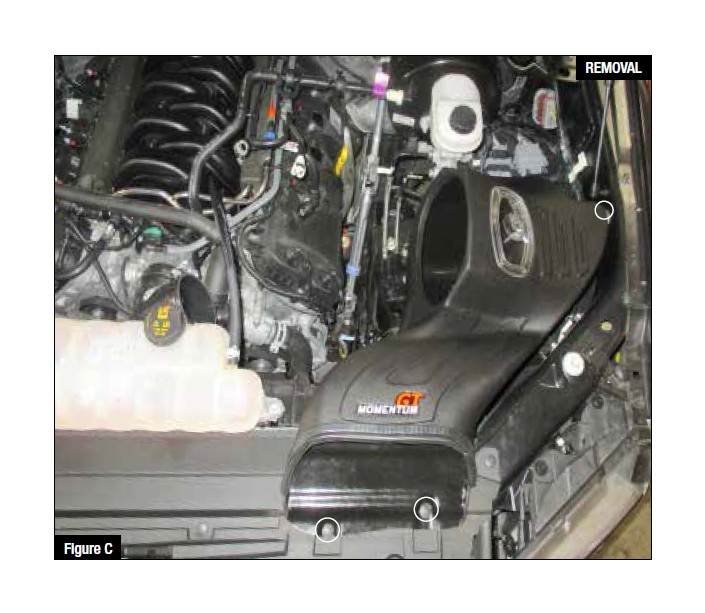
Refer to Figure C for Steps 7-9
Step 7: Install the aFe housing into the truck by pushing it into the factory mounting grommets.
Step 8: Re-install the factory screw removed in step 3, inside the aFe housing.
Step 9: Secure the housing with the two furnished plastic rivets.
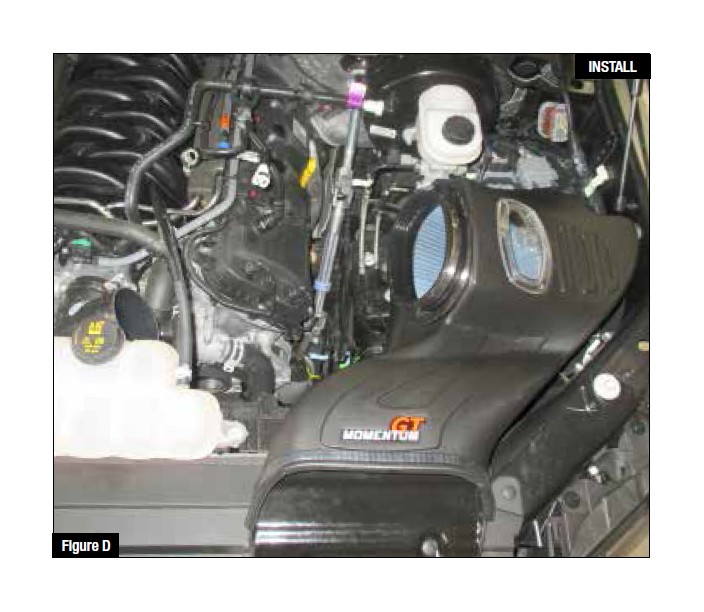
Refer to Figure D for Steps 10-11
Step 10: Slide aFe filter inside the housing.
Step 11: Install couplings and clamps onto throttle body. Do not tighten clamps yet.

Refer to Figure E for Step 12
Step 12: Screw the provided vent fittings into the aFe tube. Add some of the furnished threadlocker
to guarantee a perfect seal.

Refer to Figure F for Steps 13-16
Step 13: Install the aFe tube in the truck by sliding the tube into the coupling then into the air filter.
Step 14: Align tube correctly then tighten all clamps.
Step 15: Reconnect the crankcase breather lines and secure coolant hose on tube.
Step 16: Make sure all clamps and screws are tight.
Your installation is now completed. Thank you for choosing aFePower.