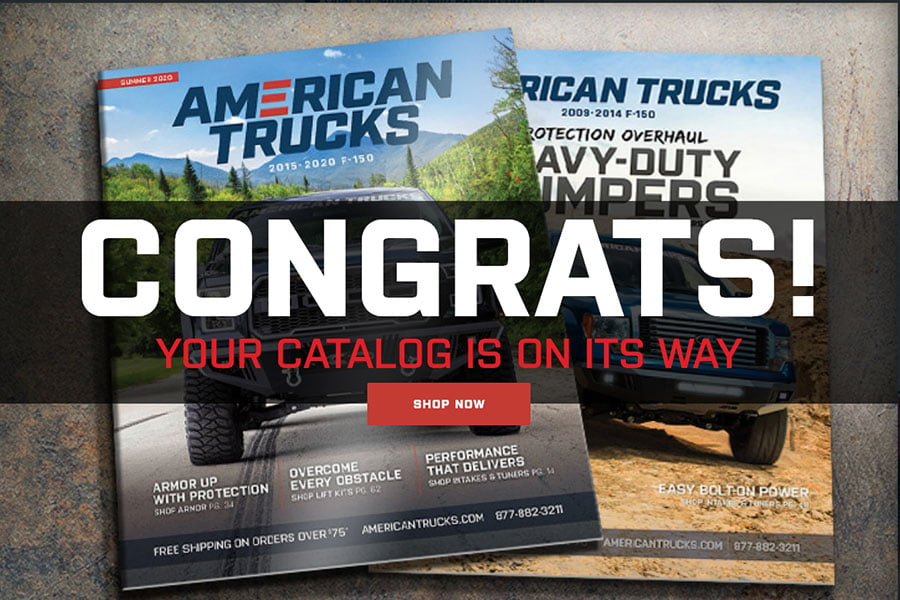How to Install AFE Magnum Force Stage 2 Pro 5R Cold Air Intake - Black on your F-150
Installation Time
1 hours
Tools Required
- 8mm Nut Driver
- 10mm wrench or deep socket
- 4mm Hex key (allen)

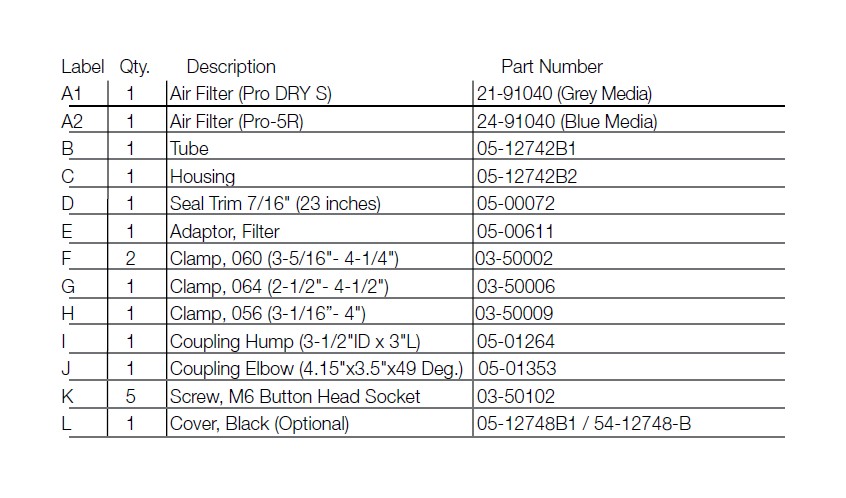

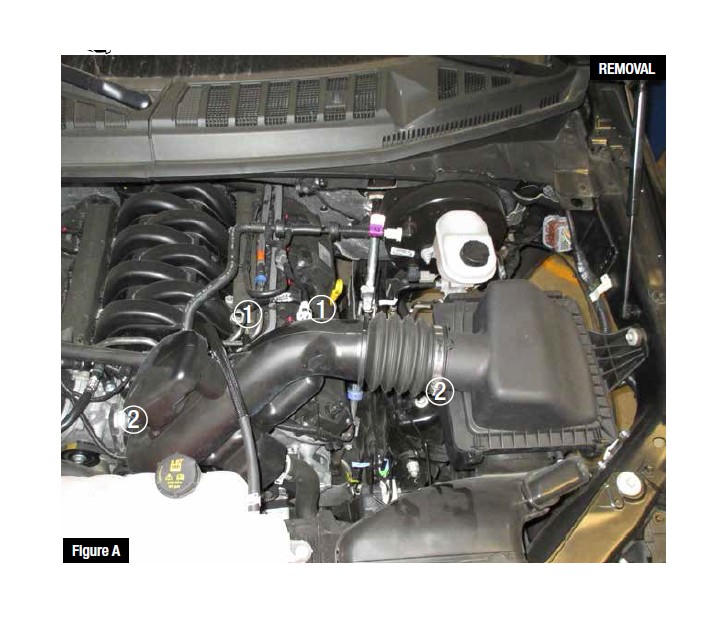
Refer to Figure A for Steps 1-2
Step 1: Disconnect both vent lines going into the OE intake tube.
Step 2: Loosen the screw clamps from OE intake tube to throttle body and to upper air filter housing.
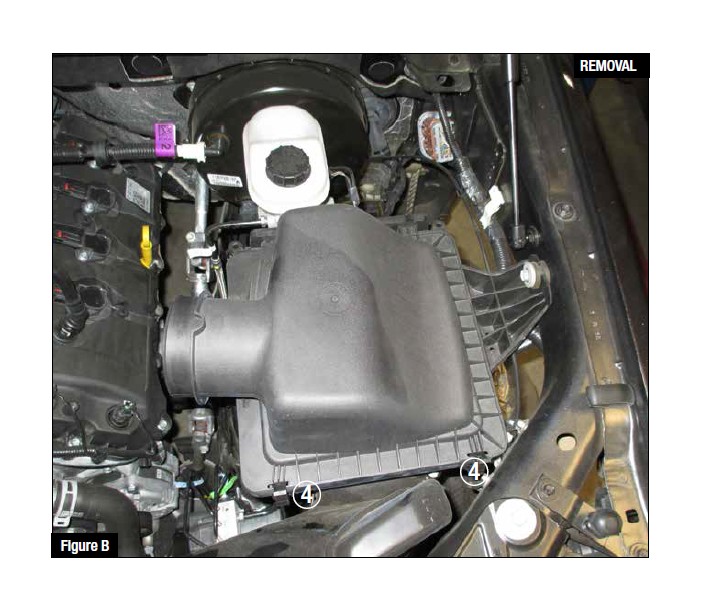
Refer to Figure B for Steps 3-4
Step 3: Remove OE intake tube.
Step 4: Unclip upper air filter housing and remove upper housing and air filter.

Refer to Figure C for Step 5
Step 5: Assemble the aFe housing by installing the filter adaptor with the 5 M6 button head screws.

Refer to Figure D for Step 6
Step 6: Install the trim seal at the edges of the aFe housing. Trim any excess as needed.

Refer to Figure E for Step 7
Step 7: Install the aFe filter with the provided clamp.

Refer to Figure F for Step 8
Step 8: Install the angle coupling and clamps on the filter adaptor. Do not fully tighten. This will
allow for final adjustment.
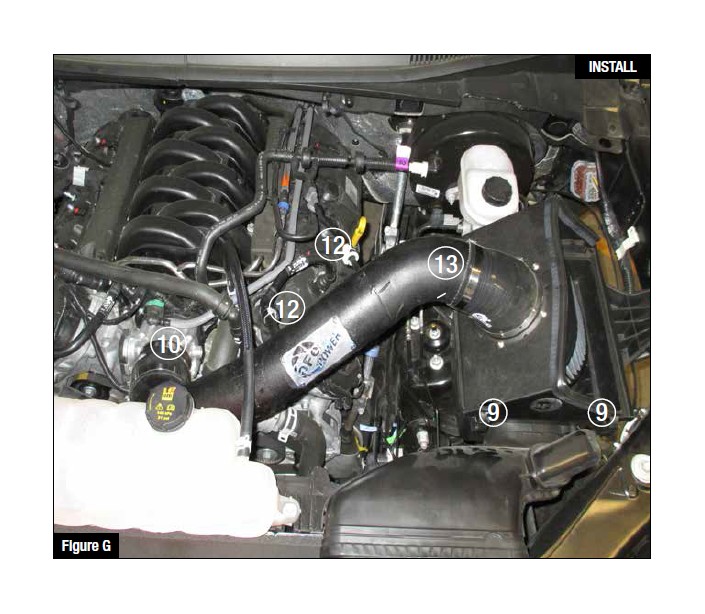
Refer to Figure G for Steps 9-13
Step 9: : Install the aFe assembled housing on the vehicle and make sure the clips are secured.
Step 10: Place supplied hump coupling onto the throttle body with clamps.
Step 11: Install the aFe intake tube on the vehicle.
Step 12: Connect the vent lines onto the aFe intake tube.
Step 13: Adjust intake tube and tighten all clamps.
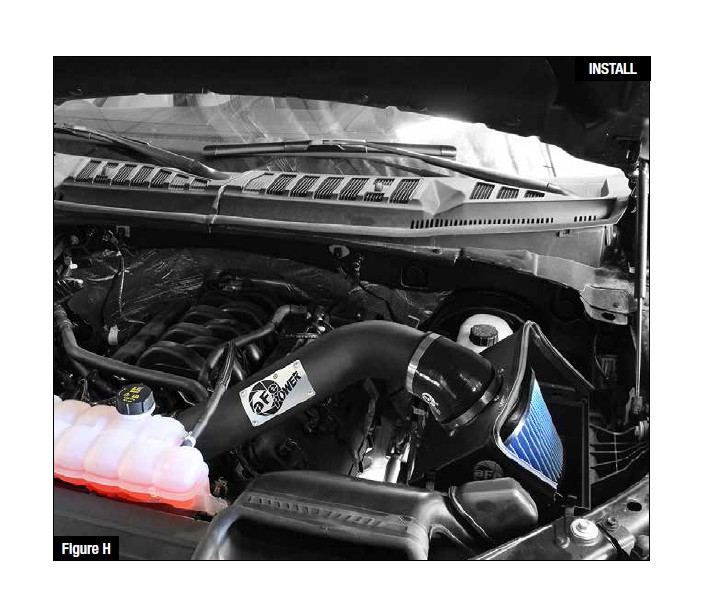
Refer to Figure H for Step 14
Step 14: Installation is now complete.
NOTE: Retighten all connections after approximately 100-200 miles.
Thank you for choosing aFe Power. Enjoy!