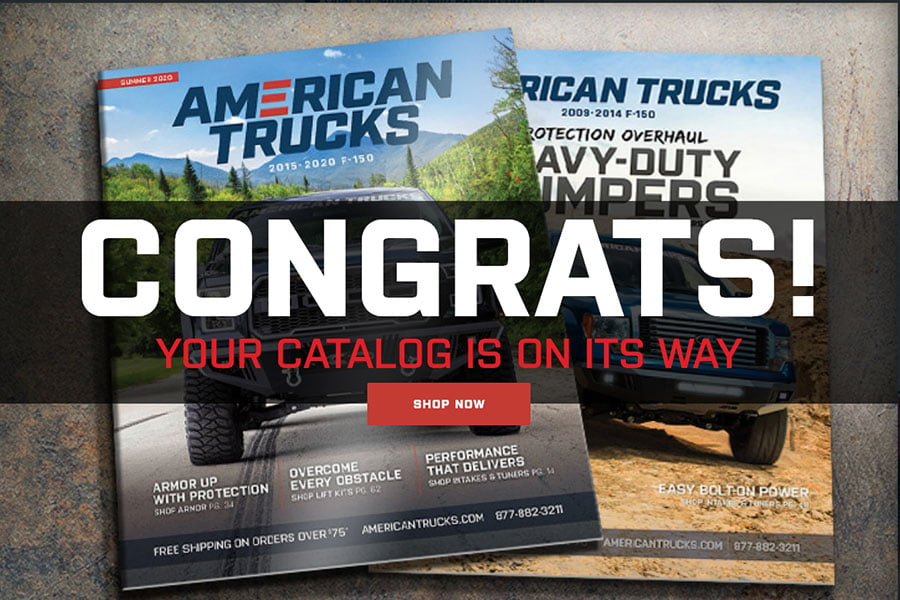How to Install Addictive Desert Designs Transmission Cooler (09-14 All) on your Ford F-150
Tools Required
- 3/4" Wrench
- 3/4" Socket
- 9/16" Wrench
- 7/36" Allen Wrench
- 7/16" Wrench
- 7/16" socket
- Ratchet
- Adjustable Wrench
- 1/2" Drill Bit
- Drill
- Teflon Tape
PREPARATION STEPS
1. Disconnect the negative terminal on the battery. With the vehicle on level ground and the emergency brake set.
2. You will need the following tools:
a. 3/4" Wrench
b. 3/4" Socket
c. 9/16" Wrench
d. 7/36" Allen Wrench
e. 7/16" Wrench
f. 7/16" socket
g. Ratchet
h. Adjustable Wrench
i. 1/2" Drill Bit
j. Drill
k. Teflon Tape
3. Included Items:
a. Aluminum Frame Mount Plates (2)
b. Aluminum Center Mount Plate (1)
c. Cooler Assembly with Dual Fans (1)
d. Painless Performance Fan Relay Wiring Kit - P/N 30102 (1)
e. -10 Port Plug with O-Ring to -8 AN Fitting (2)
f. -8 AN Black Push Lock Fitting (2)
g. -8 AN Black Push Lock high Pressure Hose (15 ft)
h. 3/4" Hose Clamp(4)
i. 3/8" Button Head Allen Bolts(4)
j. 3/8" Nylock nuts(4)
k. 3/8" Washers(8)
l. 1/4" x 1" Hex Head Bolt(6)
m. 1/4" Nylock nuts(6)
n. 1/4" Flat Washers(12)
o. 1/2" Hex Head Bolt(4)
p. 1/2" Hex Nut(4)
q. 1/2" Flat Washer(8)
INSTALLATION INSTRUCTIONS
1. Remove front bumper from truck and put aside.

2. Attach the Two(2) aluminum mount plates to the frame horns, using the 2 holes per side that line up. Leave the hardware loose at this point.

1. Bolt aluminum cooler mount between the two outer aluminum mounts using the provided 6 - 3/8" button head bolts. Tighten these to 20 - 25 ft/lbs. at this time.

2. Drill the 4 remaining holes, 2 holes on the aluminum mount plates on each side, to 1/2".

3. Next, Bolt the CBR Cooler Unit to the back side of the center mount plate. Use the supplied 1/4" Hex Head Bolts, Hex Nuts and Flat Washers.

4. To complete Installation using Factory Bumper, please proceed to Step 5. If you are installing an A.D.D . Bumper, please skip to Step 6. This is where an assistant or two will come in very handy.
5. For Stock bumper: Carefully remove the 1/2" Hex Head Bolts and Nuts that are in the position of the factory bumper studs on the frame horn. Then carefully attach the bumper with the aluminum frame mount plates between it and the frame horns. Tighten the bumper according to factory specifications and proceed to the Plumbing and Electrical Instructions.
6. For A.D.D. Bumper: Remove the 1/2" Hex head Bolts and Nuts and hold the bracket to the frame and carefully line up the Bumper and use the Hardware included with the Bumper to attach it to the truck. Once all of the hardware is installed, torque to 75 ft. lbs and proceed to the Plumbing and Electrical Instructions.
Electrical Installation
1. Mount the relay under the hood in a convenient location as close to the fan as possible.
2. Find Temperature Sensor included with the Wiring Kit and place it in the 1 1/2" Pipe Fitting on the CBR Cooling Assembly. Be sure to use the Teflon tape on the threads to eliminate leaks.
3. Route the black wire that’s already connected to the relay to the thermostat and cut it to length. Crimp one of the red female spade terminals onto the wire and attach it to either terminal on the thermostat.
4. Take the rolled up black wire (not connected to the relay) and crimp the other red female spade terminal to one end. Attach this end to the remaining terminal on the thermostat.
5. Route and attach the other end of the wire (From Step 4) to a good ground. Use one of the supplied ring terminals to make this ground connection.
6. Route and connect the red wire labeled “To Electric Fan” to the Fan “ ” Terminal or power(red) wire coming from the fan motor. You will need to splice a wire from this red wire to the red wire on the other fan.
NOTE: WITH THIS RELAY YOU CAN OPERATE A FAN RATED UP TO 30 AMPS OR TWO FANS AS LONG AS THE TOTAL CU
7. Mount the circuit breaker provided in a convenient location as close as possible to whichever power source (battery or large terminal on the starter solenoid) you are using for the fan relay.
8. Route the red wire (labeled as “To Battery/Constant Hot”) from the relay to the “Aux” post of the circuit breaker installed in Step 7. Cut to length and install using a small yellow ring terminal. With another small yellow ring terminal take the remaining red wire and connect the “Bat” post on the circuit breaker to the battery source.
9. Route the gray/white wire to the ignition switch or fan switch; whichever is more convenient. This wire must see an ignition switched 12 volts in order for the relay to operate. If you apply battery 12 volts to this wire, the fan will run until the thermostat senses the engine has cooled off to below 185 degrees Fahrenheit.
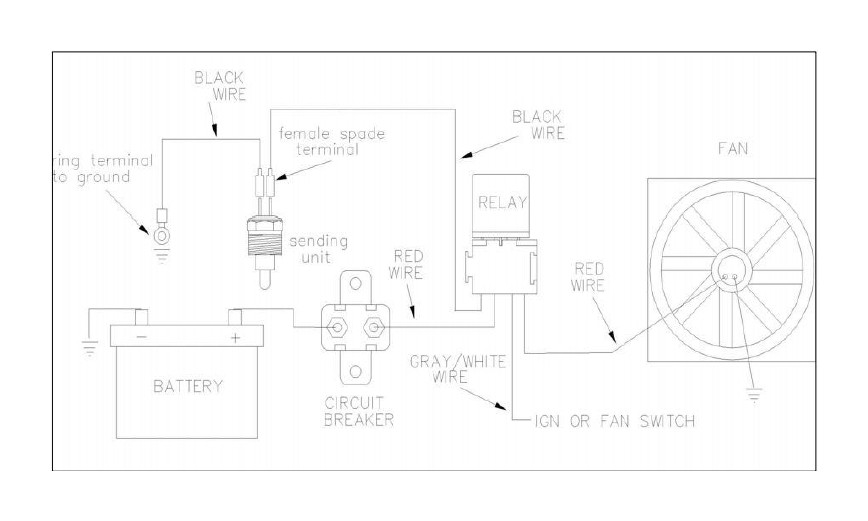
Plumbing Installation
1. Lightly oil the O-Rings of the -10 AN Port Plug with O-Ring to -8 AN Fittings and install into the - 10 port on the Cooler unit. Do not over tighten.
2. Attach the -8 AN Push lock fittings to the fitting installed in step 2.
3. Cut the Hose into 2 - 7 1/2' pieces. Push the Hose over the barb of the Push lock fitting and slide all the way until it is seated flat. Repeat this for the other section of hose.
4. Locate the Factory Cooler Hose that runs between the small factory transmission cooler and the radiator. Remove the hose clamps and take out this hose.

5. Safely route the hoses from the cooler unit to the fittings exposed in step 5 on the factory cooler and the radiator. Cut the hoses to length leaving some play for flex.
IMPORTANT: Before attaching the second hose, carefully fill the cooler unit with the Recommended Transmission Fluid. This can be achieved by placing a funnel in the unattached hose and slowly adding until the unit is completely full. Failure to properly full the unit will may result in insufficient cooling and/or low fluid error.
6. Connect the last hose and secure all of the hose connections using the supplied hose clamps.
7. Clean up and have a cold beverage. That was a good install!