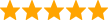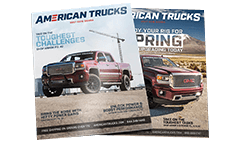How to Install SLP Performance Tune w/ SCT X4 Tuner on your Sierra
VEHICLE CALIBRATION INFORMATION
THIS KIT WAS SHIPPED WITH AN UNPROGRAMMED SCT HAND HELD PROGRAMMING DEVICE (7416-INST). THE DEVICE MAY NOT HAVE THE LATEST SOFTWARE INSTALLED. FAILURE TO UPDATE SCT DEVICE MAY RESULT IN ECM DAMAGE. PRIOR TO BEGINNING THE INSTALLATION OF THIS KIT, PLEASE PROCEED WITH THE FOLLOWING STEPS. THIS SHOULD BE DONE IN ADVANCE OF ANY VEHICLE DISASSEMBLY TO AVOID DELAYS DURING YOUR INSTALLATION. CALIBRATION SUPPORT IS PROVIDED MONDAY – FRIDAY 8 AM TO 5 PM EST.
UPDATING SCT DEVICE
1) Make sure you have the SCT Updater Software installed on your Windows PC. If you do not have it follow this link: http://www.sctflash.com/software/SCTDeviceUpdater.exe.
2) After downloading and installing the update software, open the program. There should be an icon on the desktop.
3) Once Updater is open on your desktop. Plug in your device.
4) With the device plugged in select Automatically Check for Updates from the Basic Operations menu.
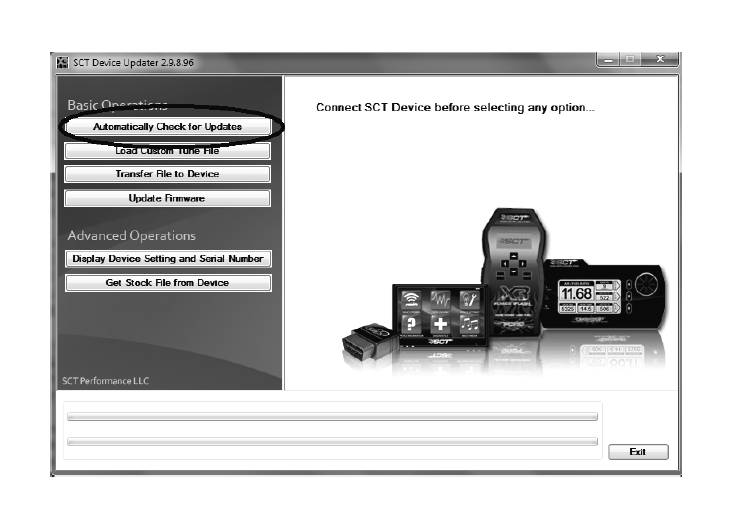
5) Your device should start to Update. Notice the bottom bar it will let you know what part of the update it’s on. This can take some time so be patient. Your internet connection and computers speed can impact updating times. Average time is 5-10 minutes.
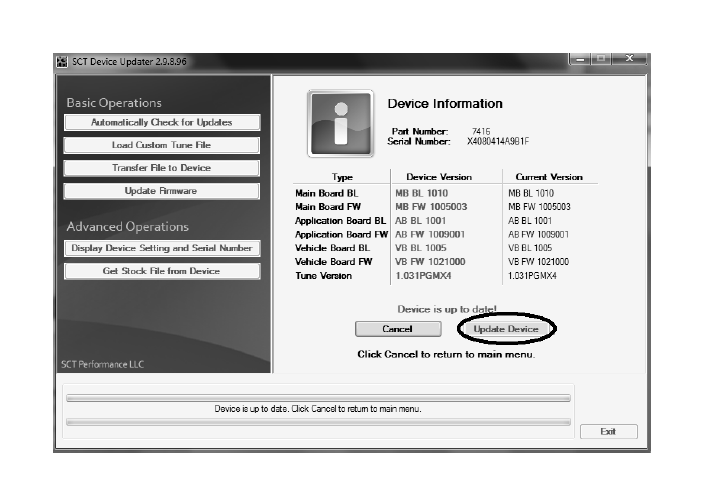
6) You know you are done when SCT Device Updater displays "Device is up to date”.
OBTAINING YOUR FACTORY CALIBRATION
1) Plug the SCT programmer (7416-INST) into the OBD port of the vehicle the supercharger kit will be installed into.
2) Select “Program Vehicle” from the menu screen. Select “Upload Stock” to accept the terms of usage.

3) When prompted, turn the ignition to the KEY ON position and press “Continue”. DO NOT START THE ENGINE.
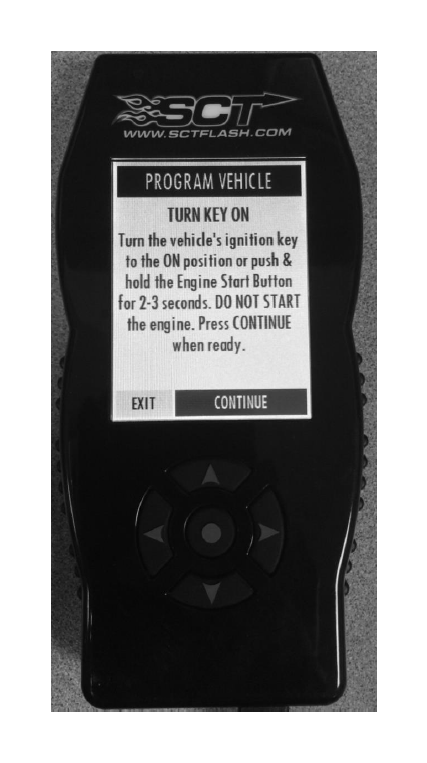
4) Wait for the programmer to finish saving stock data.

5) Turn the ignition to the KEY OFF position, press “Continue” and wait for the vehicle to power down.

6) The upload is now complete. Press “Continue” and then “Done”.

7) You may now disconnect the programmer from the vehicle, re-connect it to your Windows PC and open the same update software used in step 2 of “Updating SCT Device”.
8) Select the “Get stock file from device”.
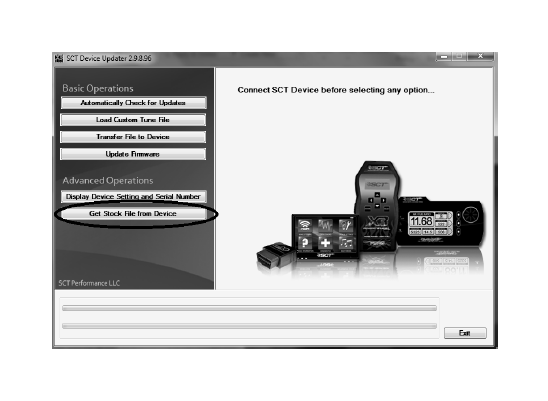
9) Select “Browse” and save the stock file to your desktop.

10) Add the text “backup” to the file name that contains the VIN number and e-mail a copy of the file to “[email protected]” .
In the e-mail subject line write: Calibration Request for Kit # XXXXXX (Enter Kit PN)
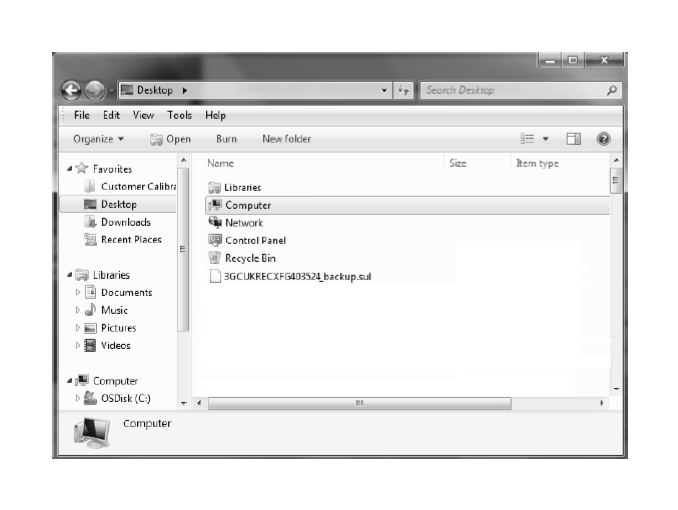
11) SLP will reply to your e-mail within one business day (Monday to Friday, 8 am to 5 pm EST) with the calibration file for your vehicle.
12)FAILURE TO FOLLOW THE ABOVE STEPS MAY DELAY THE INSTALLATION OF THIS KIT. SLP NEEDS THIS DATA IN ORDER TO PROVIDE YOU WITH THE LATEST CALIBRATION FILES AVAILABLE FOR YOUR VEHICLE. IF YOU HAVE A NEW MODEL YEAR VEHICLE THAT IS NOT YET AVAILABLE IN OUR DATABASE, THE TURN AROUND TIME FOR THE CALIBRATION MAY EXCEED 1 BUSINESS DAY. IF THE CALIBRATION IS NOT YET SUPPORTED, SLP WILL NOTIFY YOU OF THIS DELAY AS TO NOT CAUSE YOUR VEHICLE FROM BEING IMMOBILIZED DURING THIS TIME.
13) Save a copy of the file attached to the e-mail sent back from SLP to the desktop of your PC. This is your new calibration file.
14) Plug the SCT device into your PC.
15) Open the SCT Updater Software and select “Load Custom Tune File”.
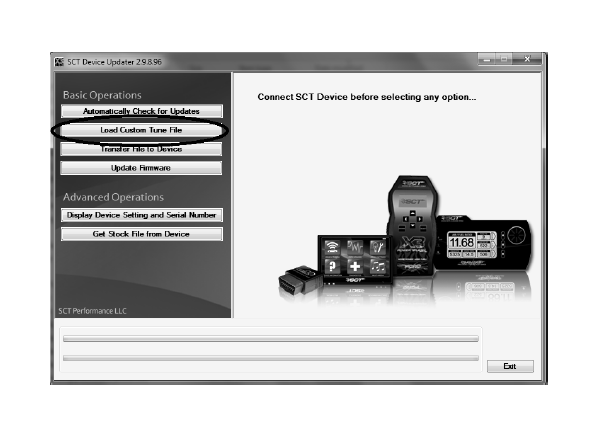
16) Then select “Locate Custom Tune”.
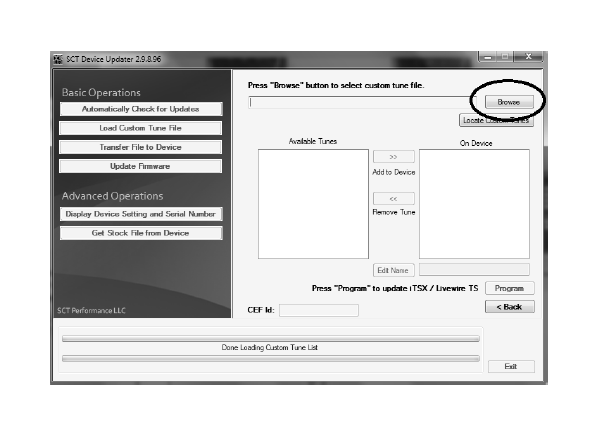
17) Locate and open the file that was attached in the e-mail sent back from SLP on the desktop of your PC.
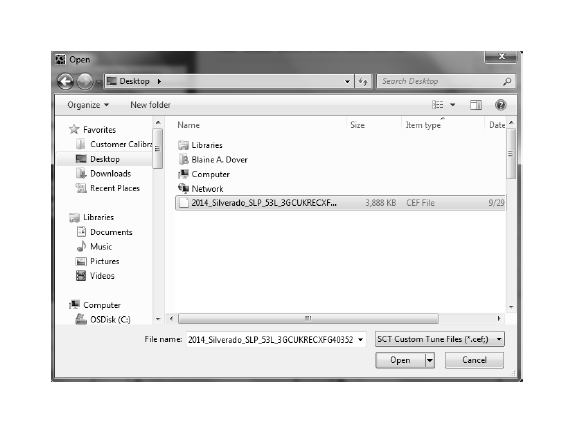
18) Select the tune from the left column (#1), next select the right arrows (#2) then
“Program” (#3).
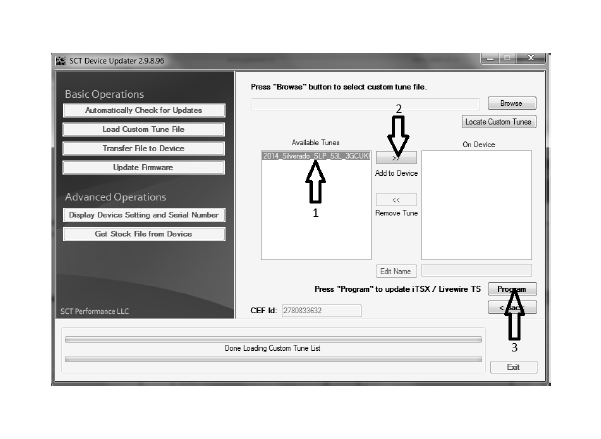
19) Your device is now ready to reprogram the vehicle.
PROGRAMMING THE VEHICLE
1) Plug the SCT programmer (7416-INST) into the OBD port of the vehicle that is to be calibrated.
2) Select “Program Vehicle” from the menu screen. Select the SLP custom tune.

3) Select “Confirm”, then “Continue”.
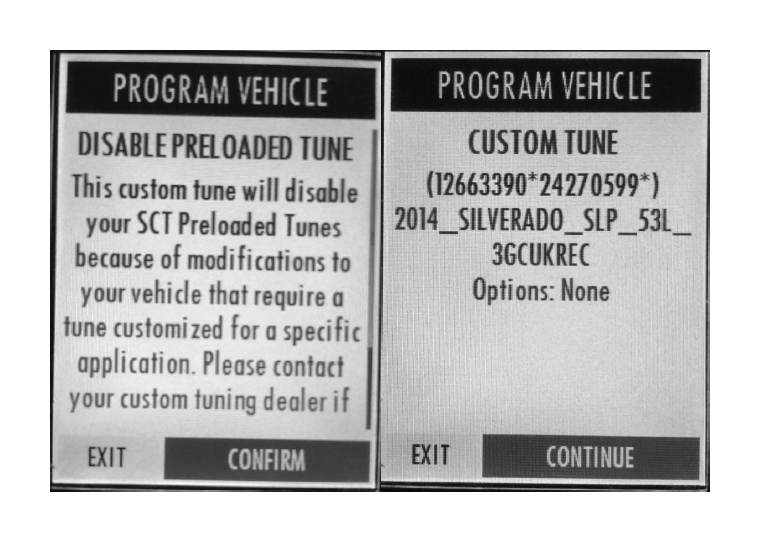
4) Wait for the programmer to finish the flashing process.
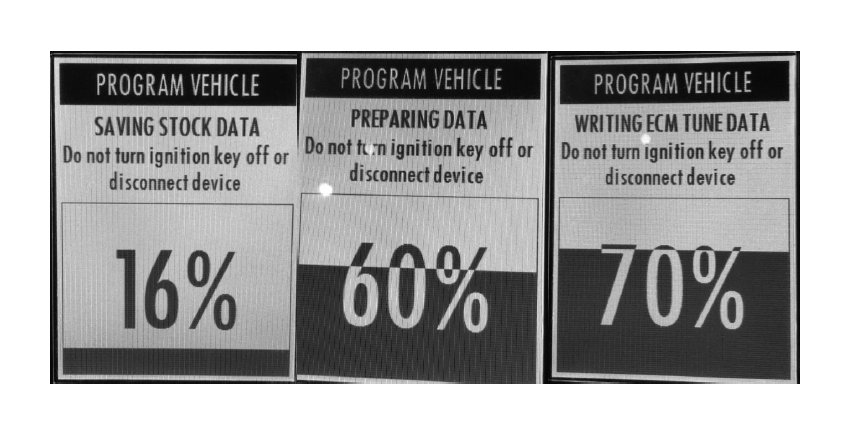
5) When prompted, turn the ignition key to the “Off” position and unplug the SCT programmer from the OBD port.
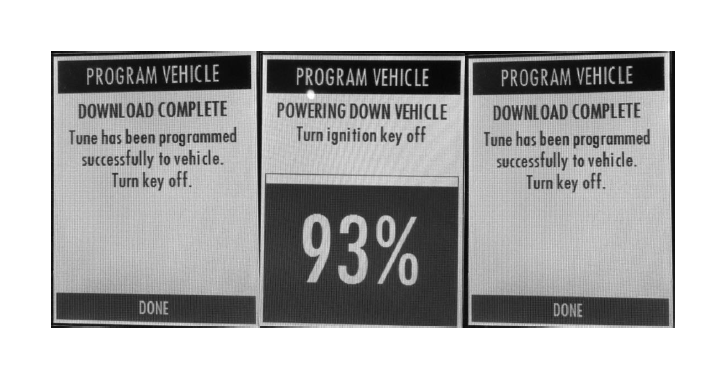
6) Select “Done”. Programming is now complete.