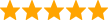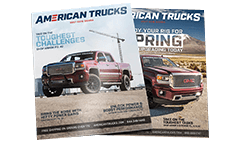How to Install SLP Dead Pedal on your Sierra
PACKING LIST
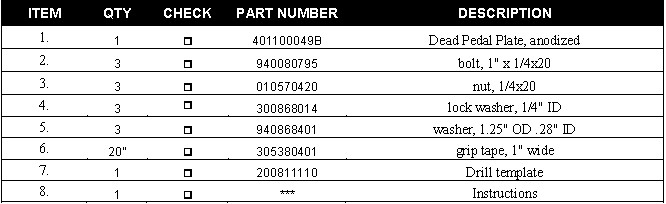
INSTALLATION INSTRUCTIONS – #40110
1. Remove the driver’s side kick panel from the vehicle. There are no screws holding it in place, only clips.
2. Cut out the supplied hole template and tape to the inside of the kick panel as shown in Figure 1. Be sure to line up the edges of the template to the edges of the part.
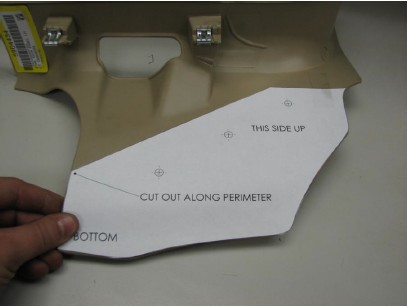
3. Mark the centers of the holes on the part (using a center punch or other tool). Drill out the three holes you just marked with a 0.25” bit.
4. Cut the supplied grip tape into 2 – 6 ¼” and 2 – 3 1/8” strips. Round the corners. Place strips on top of dead pedal as shown below in Figure 2.

5. Insert the bolts through the large washers and feed them through the inside of the kick panel as shown in Figure 3.

6. Insert the dead pedal onto the 3 studs followed by a lock washer and nut. Tighten all 3 bolts and nuts. The pedal should sit as shown in Figures 4 and 5.


7. Install the kick panel back into the vehicle the same way you removed it. Be sure to snap it in place completely. The finished installation should look like Figure 6.