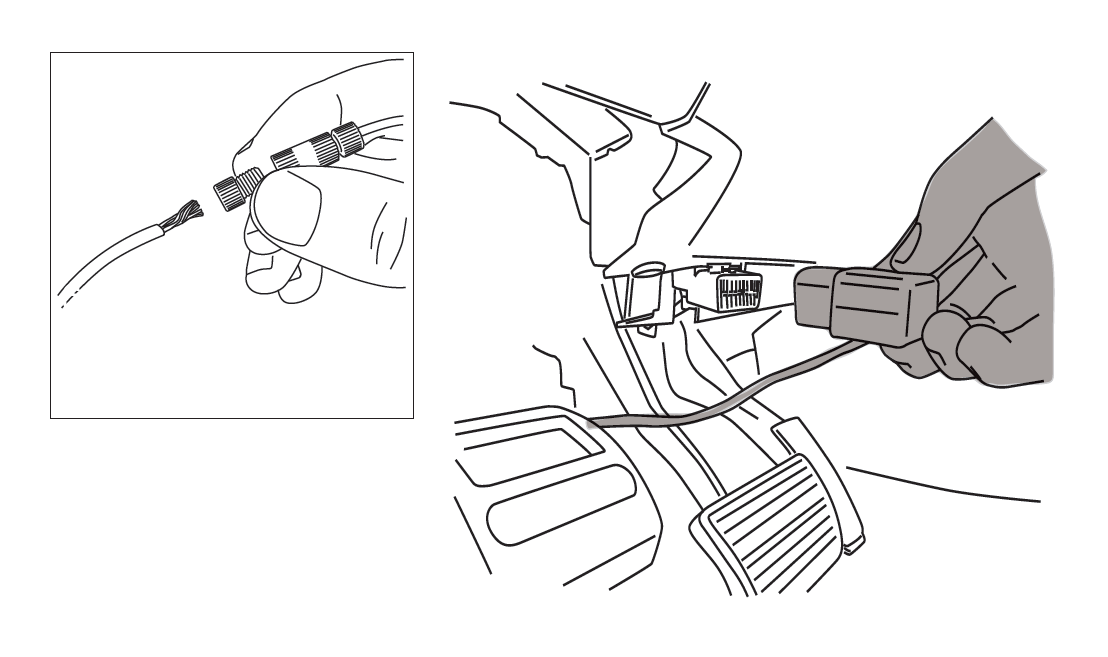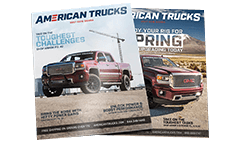How to Install Amp Research PowerStep Plug-N-Play Conversion Kit on your Sierra

Shop Parts in this Guide
1
This install will replace steps 8-41 from your 75154-01A install sheet. Using the two 11 ” cable ties, mount controller to support arm next to battery. Plug in harness (Ensure that locking tabs engage)
Remove power fuse. Attach power lead (RED wire) to positive pole on the battery. Attach ground lead to negative battery pole.
CAUTION: Do not ground wrench when engaged with nut.
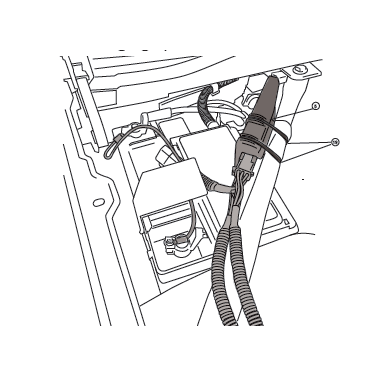
2
Route long end of wire harness above engine and down through drivers side wheel well. Zip tie harness to cowling clips on fire wall. Route short end down passengers side.
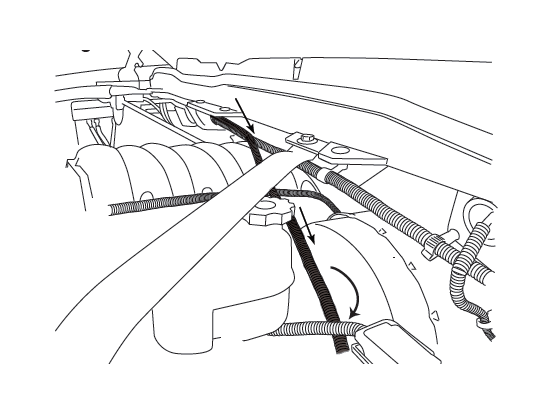
3
Pull up front door sill plate covers as shown.
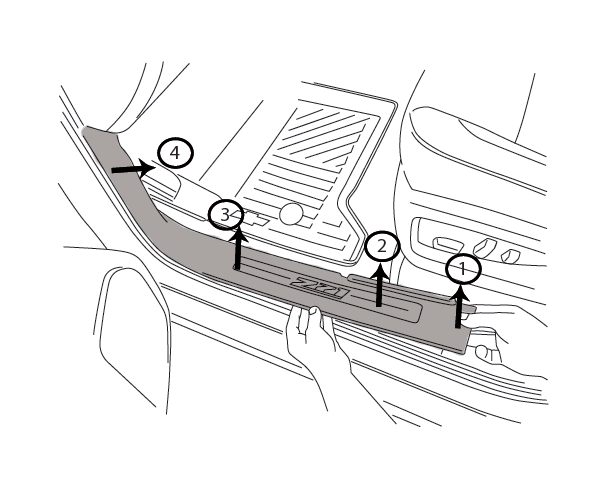
4
Pull up the carpet and drill 9/32” hole in metal and insert supplied rubber grommet (21).
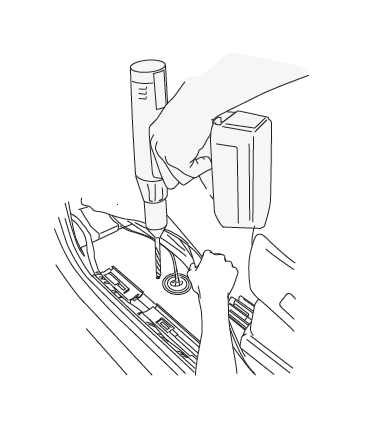
5
Route wire harness along the frame and back towards rear linkages. Secure with zip ties. Push both wires through rubber grommets.
NOTE: Seal holes with silicone glue and cover with tape so carpet does not stick to glue.
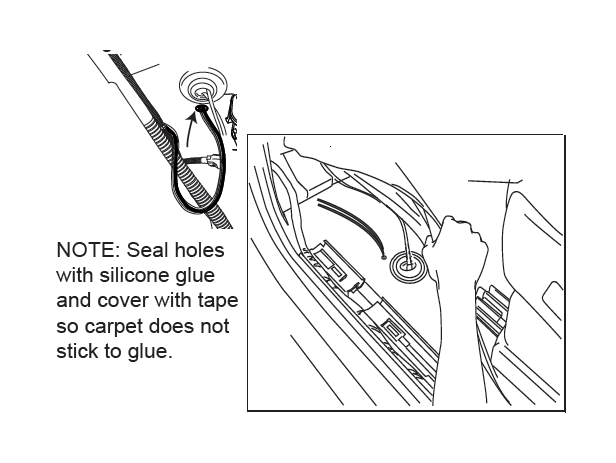
6
OBD II install: Use Supplied Posi Twist connectors to attach the Plug and Play Module to the Harness. Attach matching colors on the harness to the wires on the module. Plug in module to OBD II port on the vehicle. Secure harness with supplied tie wraps.
Note: If the OBD II pass thru harness (76404-01A) was purchased see install sheet supplied in packaging.
Continue with step 42 from your 75154-01A Install sheet for the remainder of 4 the install.