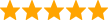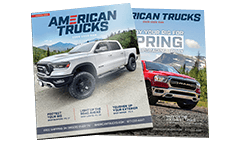How to Install Axial Black Dual Halo Projector Headlights w/ LED Accent Lights on your Dodge Ram
Tools Required
- Trim Pad remover
- Handy remover
- Berm Socket
- 10mm Socket
- 4" Drive Ratchet
- Wire Stripper
- Wire Crimper
- 4 Blue Quick Splice Wire Connector
- 4 Blue Male Quick Wire Connectors
- 4 Blue Female Quick Wire Connectors
- 2 Red Wires (8 inch)
- 2 Black Wires (8 inch)

Shop Parts in this Guide
1. (6) plastic clips location

2. Remove the (6) plastic clips

3. Remove the plastic guard

4. (4) lOmm bolts location

5. Remove the (4) lOmm bolts

6. Remove the front grill

7. (2) lOmm bolts location

8. Remove the (2) 10mm bolts

9. (2) 8mm bolts location

10. Remove the (2) 10mm bolts

11. Pull the liner to the side

12. Plastic headlight retainer

13. Push the retainer up to unlock the headlight

14. Remove the headlight

15. Unplug the light socket

16. Unplug the headlight harness

17. Connect the headlight harness into the new headlight Please see the Halo and L.E.D installation instruction If your headlights don't have HALO or L.E.D. You can skip it

18. Plug the light socket into the new headlight

19. Place new headlight in the stock location

20. Tighten the (2) lOmm bolts
21.

21. Replace the front grill

22. Tighten the (4) 10mm screws

23. Replace the plastic guard

24. Replace the (6) plastic clips

25. Pull the liner to the side

26. Lock the plastic headlight retainer

27. Tighten the (2) 8mm bolts
Please repeat the steps in order from 1 to 27 for the opposite side

28. The installation is now complete