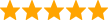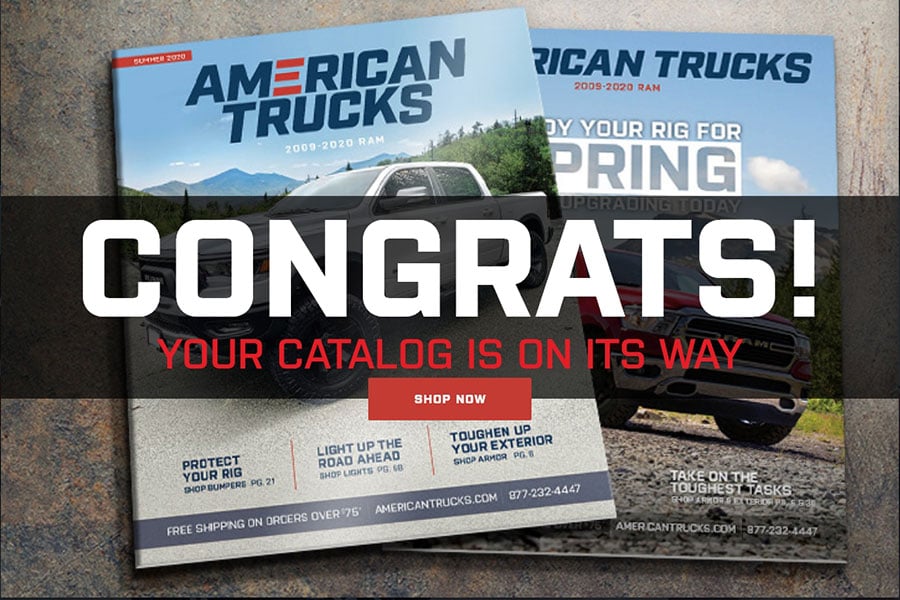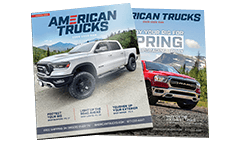How to Install Tuff Country 2 in. Leveling Kit on your Dodge Ram
Tools Required
- Torque wrench
- Standard socket set
- Standard wrench set
- Metric socket set
- Metric wrench set
- Tape measure
- Hydraulic floor jacks
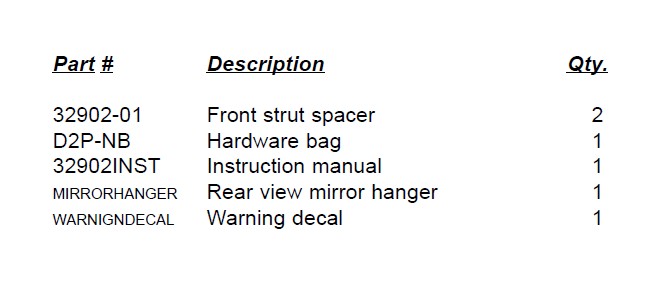
Important information that needs to be read before installation begins:
Tuff Country recommends a 275/70 tire package once part # 32902 has been installed. If larger than a 275/70 tire is installed on your in conjunction with part # 32902; Tuff Country assumes no liability and the warranty will be VOID.
Please be aware that some Dodge Ram owners may experience a vibration in the front end or a violent shaking vibration of the front wheels when going over a bump at certain speeds. This is due to the front differential and suspension when Dodge Ram trucks are in 4x4 mode. These two symptoms are often lumped together and called a "death wobble" however it is actually two different problems with the Ram Truck.
The 4HI mode vibration is a vibration or shudder that occurs when accelerating in 4x4 high mode. This symptom appears isolated to 2006-2012 1500 non-Mega Cab model trucks and only when in 4-hi mode. Dodge could not discover why their stock trucks would do this for some customers and not others so the final official statement from Dodge was that there is no problem and that all of the new Rams will shudder or shake when in 4x4 high.
Therefore, after installing the leveling kit on your Dodge Ram truck and experience either of the two symptoms mentioned above, Tuff Country recommends two options. 1). Remove the kit from the vehicle and send it back to the company you purchased it from for a full refund or 2). Install High angle CV joints that will stabilize the factory vehicles issues.
Before installation begins, Tuff Country EZ-Ride Suspension highly recommends that the installer performs a test drive on the vehicle. During the test drive, check to see if there are any uncommon sounds or vibrations. If uncommon sounds or vibrations occur on the test drive, uncommon sounds or vibrations will be enhanced once the suspension system has been installed. Tuff Country EZ-Ride Suspension highly recommends notifying the customer prior to installation to inform the customer of these issues if they exist.
Torque settings:
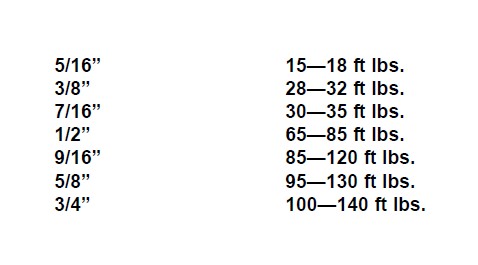
Hardware bag D2P-NB includes:
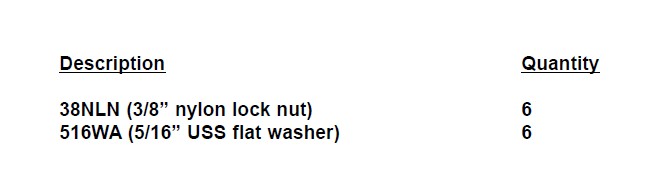
Special note: Before installation begins, it is the customers/installers responsibility to make sure that all parts are on hand. If any parts are missing, please feel free to call one of our customer service representatives @ (801) 280-2777.
Please follow instructions carefully:
Before installation begins, measure from the center of the hub, to the bottom of the fender well, and record measurements below.
Pre-installation measurements:
Driver side front:_______________________________
Passenger side front:___________________________
At the end of the installation take the same measurements and compare to the pre-installation measurements.
Post installation measurements:
Driver side front:______________________________
Passenger side front:__________________________
Front end installation:
1. To begin installation, block the rear tires of the vehicle so that the vehicle is stable and can’t roll backwards. Safely lift the front of the vehicle and support the frame with a pair of jack stands. Place a jack stand on both the driver and passenger side. Next, remove the wheels and tires from both sides.
2. Working on the driver side, remove the stock sway bar end link from the stock sway bar. Save the stock hardware. Special note: The sway bar end link does not need to be removed from the stock lower control arm.

3. Working on the driver side, remove the stock outer tie rod nut that connects the tie rod to the knuckle. Save the stock hardware.

4. Working on the driver side, remove the stock outer tie rod from the the stock knuckle.

5. Working on the driver side, remove the stock hardware that connects the upper control arm to the knuckle. save the stock hardware.

6. Working on the driver side, remove the upper control arm from the knuckle. Let the knuckle hang. Special note: make sure not to over extended any brake hose and or wires.

7. Working on the driver side, remove the stock ABS line from the stock clip on the backside of the stock knuckle.

8. Working on the driver side, remove and save the (3) stock nuts that secure the stock strut into the upper location.

9. Working on the driver side, remove and save the stock hardware that connects the stock strut to the stock lower control arm. Set the stock strut aside.

10. Locate (1) new strut spacer and the stock hardware that connected the stock strut into the stock location. Install the new spacer on top of the stock strut and secure using the stock hardware. Make sure to use thread locker or lock tite and torque to 45 ft lbs.

11. Locate (3) 3/8” nylon lock nuts and (3) 5/16” USS flat washers from hardware bag D2P-NB. Working on the driver side, install the newly modified stock strut into the stock upper location. Do not tighten at this point. Secure the lower portion of the strut to the stock lower control arm using the stock hardware. Do not tighten at this point.

12. Locate the stock outer tie rod hardware and working on the driver side, connect the outer tie rod to the knuckle. Do not tighten at this point.

13. Locate the stock upper control arm hardware and working on the driver side, connect the stock upper control arm to the knuckle. Do not tighten at this point. Also, at this time, connect the ABS line to the stock clip on the back side of the knuckle.
14. Working on the driver side lower strut hardware, add some thread locker or lock tite and torque to 110 ft lbs.

15. Working on the driver side new upper strut hardware add some thread locker or lock tite and torque all (3) nuts to 45 ft lbs.

16. Locate the stock sway bar end link hardware and secure to stock sway bar to the stock end link. Add some thread locker or lock tite and torque to 32 ft lbs.

17. Move back to the stock outer tie rod that connects to the knuckle and torque to 65 ft. lbs.
18. Move back to the stock upper control arm that connects to the knuckle and torque to 85 ft lbs.
19. Repeat step’s 2 - 18 on the passenger side.
20. Check and double check to make sure that all steps were performed properly and check again.
21. Install the tires and wheels and carefully lower the vehicle to the ground.
Special note: After the completion of the installation, Tuff Country EZ-Ride Suspension recommends taking the vehicle to an alignment shop and having a proper front end alignment performed.
Tuff Country EZ-Ride Suspension recommends that a complete re-torque is done on all bolts associated with this suspension system. It is the customers responsibility to make sure that a re-torque is performed on all hardware associated with this suspension system after the first 100 miles of installation. It is also the customers responsibility to do a complete re-torque after every 3000 miles or after every off road use. Neglect of following these steps could cause brackets to come loose and cause serious damage to the suspension system and to the vehicle.
If you have any questions or concerns, please feel free to contact Tuff Country or your local Tuff Country dealer.