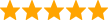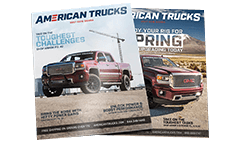How to Install N-Fab M-RDS Radius Pre-Runner Front Bumper w/ Multi-Mount for LED Lights
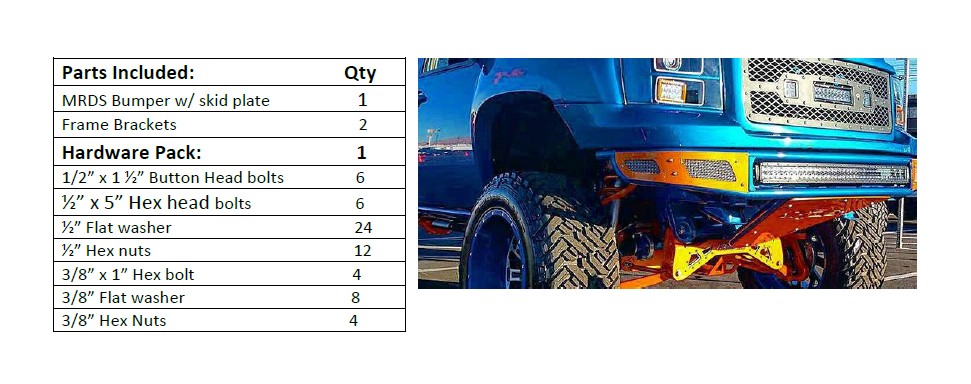
INSTRUCTIONS:
Step 1: Unplug fog lights and or any sensors connected to the bumper and seccure out of the way.
Step 2: Remove the factory bolts attaching the bumper to the frame and discard.
Step 3: Release the top clips in the fron fascia that attach to the top of the bumper.
Step 4: Carefully pull down and out to remove the bumper from the vehicle exposing the frame horns mounts Fig. A
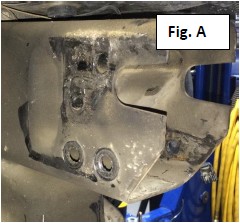
Step 5: It is recommended to clean and paint ( black out ) any areas that will be visable with the MRDS bumper. NOTE: There may be minnor trimming of fender lining.
Step 6: Next, install the two supplied frame bracket using the 1/2” x 5” Hex bolts, nuts and washers. Fig. B
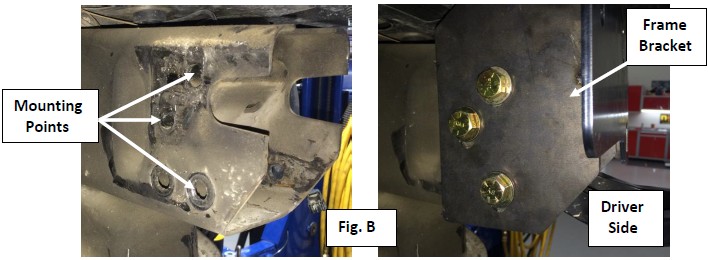
Step 7: Once the frame brackets are in place, install the MRDS bumper to the(6) lower frame mounts using the supplied ½” x 1 ½” Button head bolts, nuts and washers and the (4) upper bracket mounts using the supplied 3/8”x1” Hex bolts, nuts and washers. Do not fully tighten at this time. Fig. C
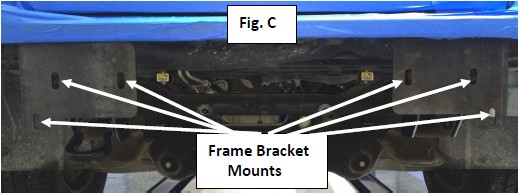
Step 8: Adjust the bumper to its final position and fully tighten all hardware. Your install is now complete. NOTE: Periodically check all hardware for tightness to ensure the safety and longevity of your MRDS bumper.