Installation Time
(approx) 1 Hour
Difficulty Level:
Simple installation for anyone.
Installation Guides
No guide available for this part yet.

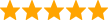 2 Reviews
13 Answers
2 Reviews
13 Answers
Features, Description, Reviews, Q&A, Specs & Installation
Effective Navigation. Utilizing on and off road navigation with 3D topography, trail maps, and support for onboard satellite imagery, Insane Audio's Plug and Play Navigation Unit is the perfect choice for your 2009-2018 Dodge RAM 1500 if you're planning on embarking on a challenging adventure. The all-in-one unit also features android onboard for easy access to countless apps, including Waze, Spotify, and GoPro, as well as a Bluetooth 4.0LE phone and audio streaming. With a high-quality amplifier, radio capabilities, and a subwoofer output with integrated volume control, you'll get to listen to your tunes the way you want. The unit even comes with onboard diagnostics with custom gauge displays for easy reading and clearing of engine fault codes.
Long-Term Durability. The navigation unit is rated IP66 waterproof and dustproof for ideal reliability long term and is entirely solid state with no moving parts, 32GB of storage, 4GB of memory, and strong electronics shock protection. The unit also sports an octo-core 1.6 GHZ processor, multiple USB and AUX ports, a MicroSD card slot for up to 400GB of music and movies, and a 9 band graphic equalizer. For ease of use and impressive functionality, the unit is finished with a high-resolution capacitive touch screen display with completely customizable LED backlighting.
Installation. This unit boasts a plug-and-play design, meaning the installation process is simple and only takes about 1 hour. Those with basic mechanical skills will have no problem securing the unit.
Warranty. This navigation head unit is backed by a 1-year limited warranty against defects as well as lifetime technical support and free software updates. Check out the full warranty for more information.
Application. Insane Audio's Plug and Play Navigation Unit is created for all 2009-2018 Dodge RAM 1500s.
Shop All Truck Parts And Accessories
Shop All Interior Truck Accessories
Shop All Truck Radios And Speakers
CA Residents: 
Installation Info
Installation Time
(approx) 1 Hour
Difficulty Level:
Simple installation for anyone.
Installation Guides
No guide available for this part yet.
What's in the Box
