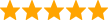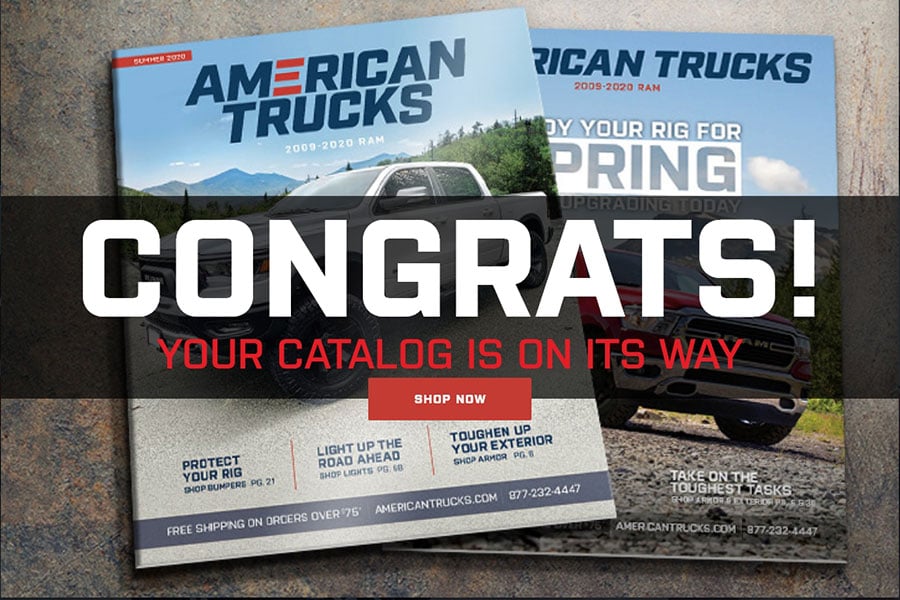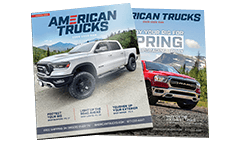How to Install Putco Luminix LED Fog Lights - Pair on your Ram
Please read all instructions before installation and to check to see that all parts are included.
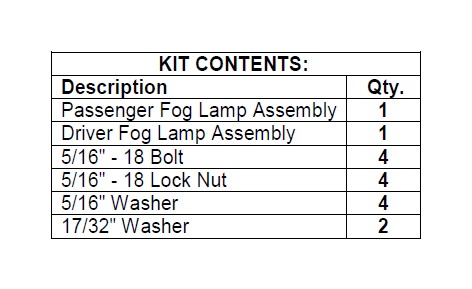
Fog Lamp Installation
1. Remove Fog Lamps from packaging. Check to see if all parts from above table of kit contents are included.
2. Remove (3) 10mm Bolts from factory fog lamp bracket. Unplug bulb from factory fog lamp and remove Lamp assembly from truck. Passenger side is shown. Repeat on Driver side. (wire loom clips my need to be removed to get fog lamp out)

3. When factory fog lamp assembly is removed, use pliers to unclip (3) plastic clips (locations shown above) to remove bracket from factory fog lamp. Driver side is shown

4. Remove adjustment screw and plastic adapter from factory fog lamp.(will be used in Step 5) Place fog lamp aside, this will not be used.

5. Place plastic adapter through 17/32" washer and into square hole on Putco fog lamp assembly as shown above. Thread adjustment screw into plastic adapter. (shown above)
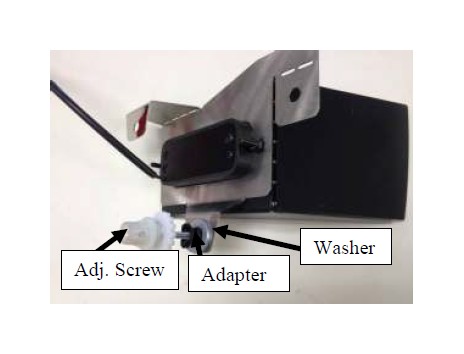
6. Snap adjustment screw clip back into factory bracket (removed in Step 3). Secure upper mounting locations with the 5/16" hardware. (Do not install washer on same side as lock nut) Use 1/2" wrench to tighten hardware.
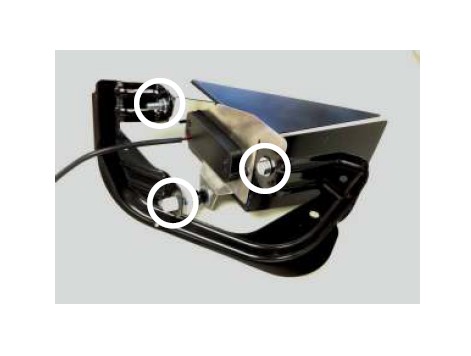
7. Mount light assembly into truck in reverse order of Step 2 using (3) factory 10mm bolts. Repeat Steps 3-6 on passenger side.
8. Adjust fog lamps so that both lights are level and not facing upward.