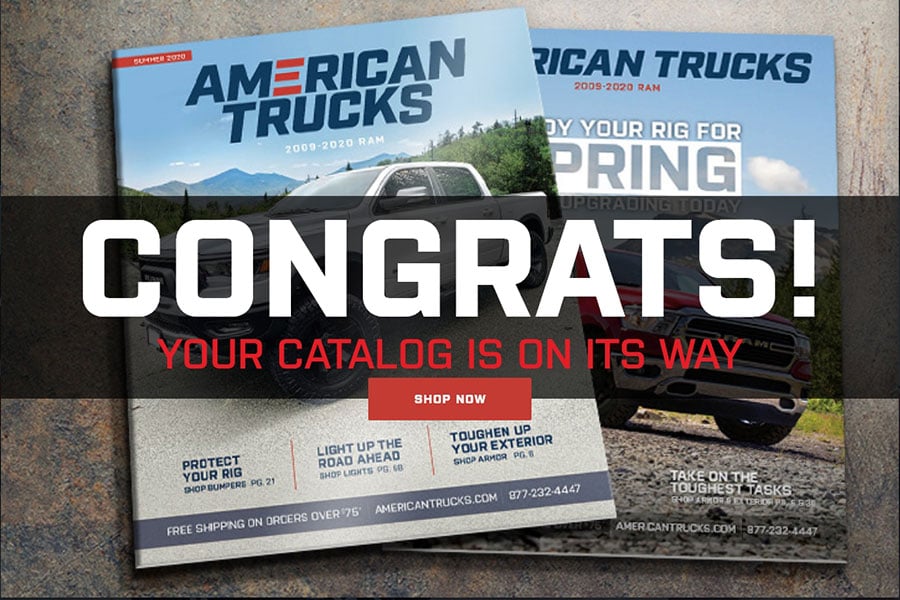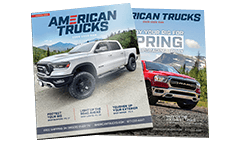How to Install Addictive Desert Designs Stealth R Rear Bumper (09-17 RAM 1500 w/ Dual Exhaust) on your Dodge RAM
Tools Required
- 15mm Socket
- 10mm Wrench
- Ratchet
- 3/4” Socket and Wrench
- Flathead Screwdriver
- Wire Crimpers
- Butt Connectors (x4)
PREPARATION
1. Disconnect the negative terminal on the battery. Park the vehicle on level ground and set the emergency brake.
2. We recommend reading through the installation instructions in whole before performing the work.
3. You will need the following tools:
a. 15mm Socket
b. 10mm Wrench
c. Ratchet
d. 3/4” Socket and Wrench
e. Flathead Screwdriver
f. Wire Crimpers
g. Butt Connectors (x4)
Note: this installation requires 2 people for best results
4. Included in Kit:
4 – Hex Head Bolts – 1/2”-13 x 1 1/2”
8 – Flat Washers – 1/2”
4 – Nylon Locking Nuts – 1/2”-13
2 – License Plate Lights
2 – Resistor Assemblies
REMOVAL
1. From underneath the truck, remove the license plate lights from their housings. (Fig A)

2. From underneath the truck, unplug the parking sensor harness connector. (Fig B)

3. From underneath the truck, remove the trailer light connector. (Fig C)

4. Using a flathead screwdriver, remove your license plate.
5. Remove the two plastic clips and the two 15mm bolts behind the license plate. (Fig D)
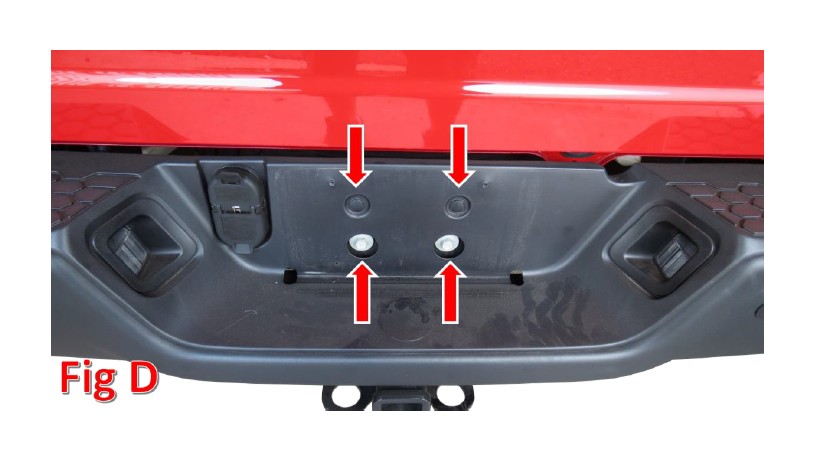
6. From underneath the truck, remove the four 15mm bolts (two per side) that hold the OEM Bumper to the frame horns and remove the bumper. (Fig E)
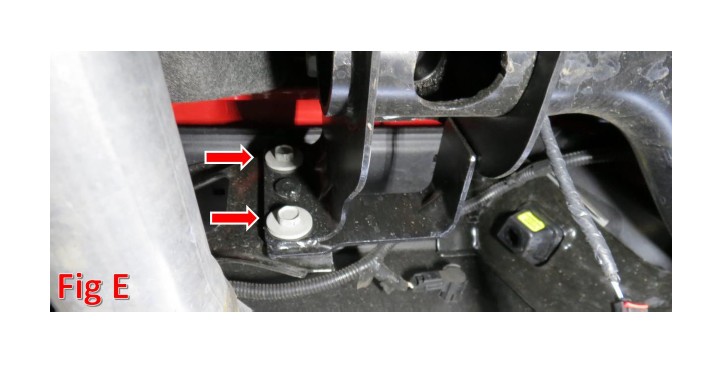
7. Remove the parking sensors from the OEM Bumper.
a. Spread the tabs on the back side of the outer mounting ring and pull the sensor out of the back of the ring. (Fig F)
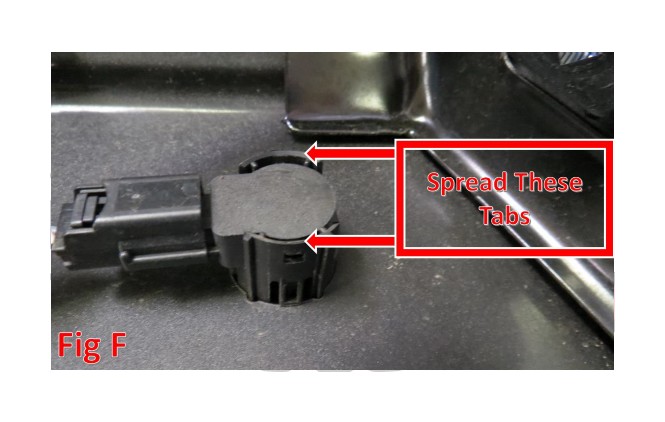
b. Push in the outer mounting ring tabs (x4) and push the outer mounting ring out the front of the bumper. (Fig G)
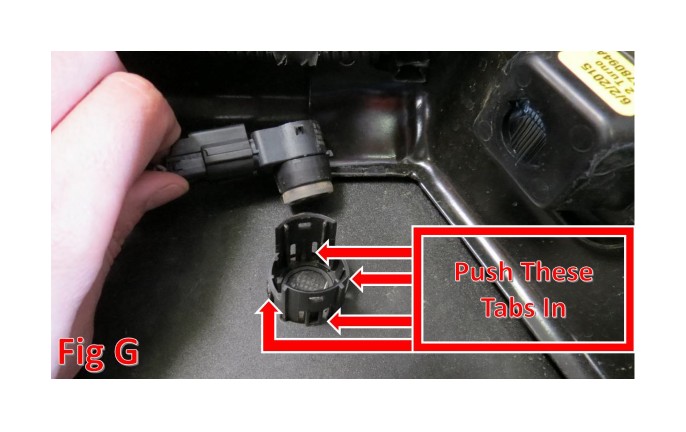
c. Cut the three zip ties holding the harness to the OEM Bumper and remove the sensors/harness as one assembly. (Fig H)
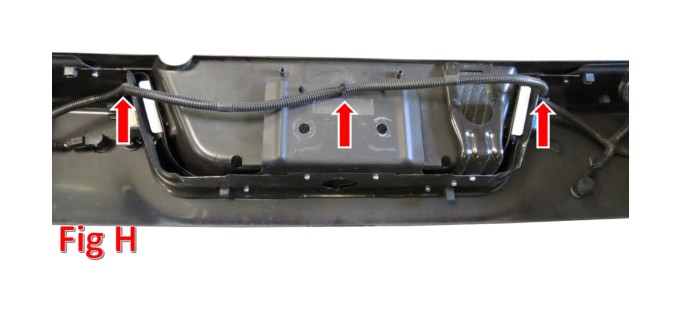
8. Remove the trailer light plug from the OEM bumper by pressing in the two metal tabs and on the back of the plug and pushing the plug out the front of the bumper. (Fig I)
9. Prepare to install your new ADD Rear Bumper.
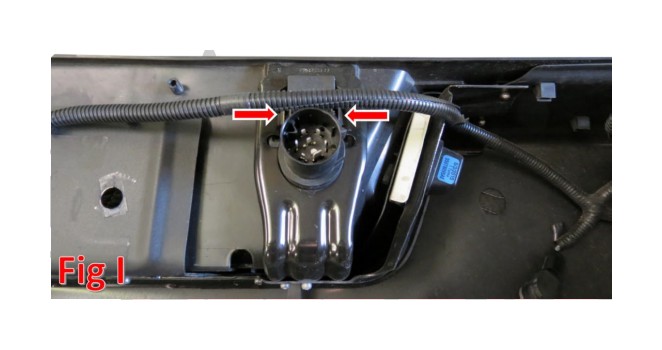
INSTALLATION
1. Install the parking sensor/harness assembly onto your new ADD Bumper. (Fig J)
a. Trim the mounting tabs on the outer sensor rings so that they click into place even with the thicker material on your ADD bumper.
b. Push outer sensor mounting ring in from the front side of the bumper.
c. Push the sensor with harness still attached into the mounting ring from the back side of the bumper. Make sure that the main harness plug remains on the driver side of the vehicle.

2. If you have lights to install on your bumper, now would be a good time to do so.
3. Set the bumper in place so that the mounting holes on the truck’s frame horns line up with the mounting holes on the bumper. Secure the bumper to the frame horns using the supplied 1/2” Bolts (x4), 1/2” Washers (x8), and 1/2” Locking Nuts (x4). Once all the bolts are installed, go back and torque them to 70 foot pounds. (Fig K)
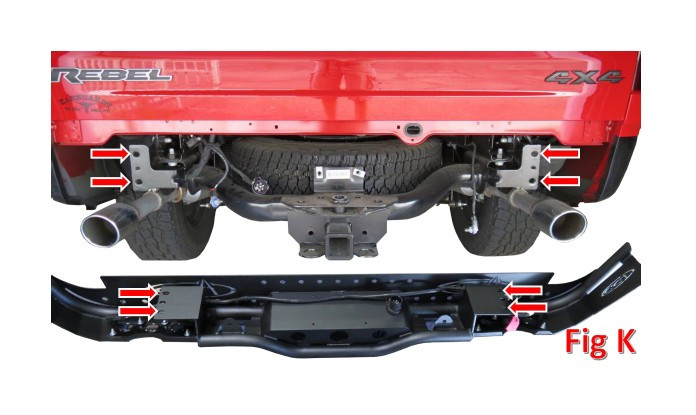
4. Plug in the main parking sensor harness connector that was unplugged in Removal Step 2.
5. Install the trailer light plug by simply pressing it into the hole that is cut out in the bumper for it, then plug in the connector for the trailer light plug. (Fig L)

6. Install the LED license plate lights.
a. Using a 10mm Wrench, mount the supplied LED lights as your license plate bolts.
b. Cut the wires that go to your OEM license plate lights.
c. Follow Fig M for wiring guidelines.
d. Repeat Steps 4a-4c on the other LED license plate light.
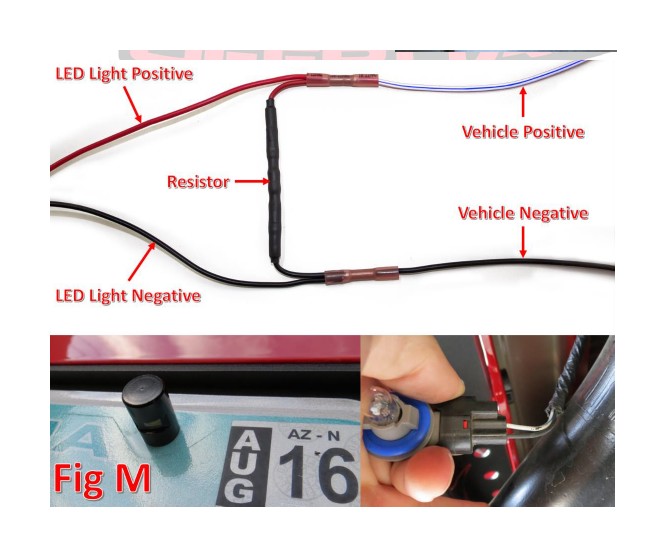
7. Stand back and enjoy your ADD Stealth Rear Bumper.
8. Check and re-tighten if needed, all mounting bolts after 100 miles and periodically thereafter.